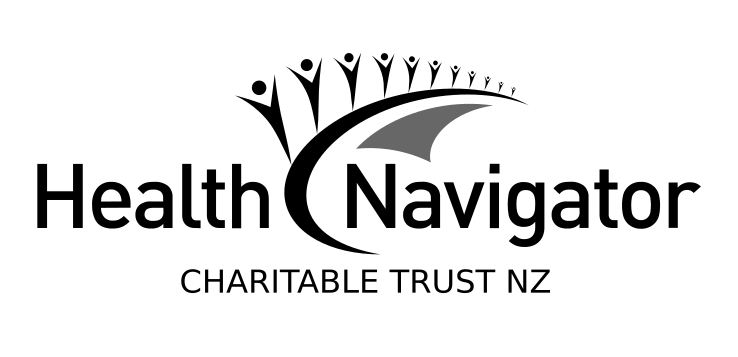Wishing everyone a safe and happy Christmas and New Year – Meri Kirihimete from the Healthify team.
Apps to support grief and loss
Grief support apps
- There are a variety of apps to help support you through grief and loss.
- They can provide tools, resources and communities to support you through different stages of mourning.
- Find out more about apps to support grief and loss.
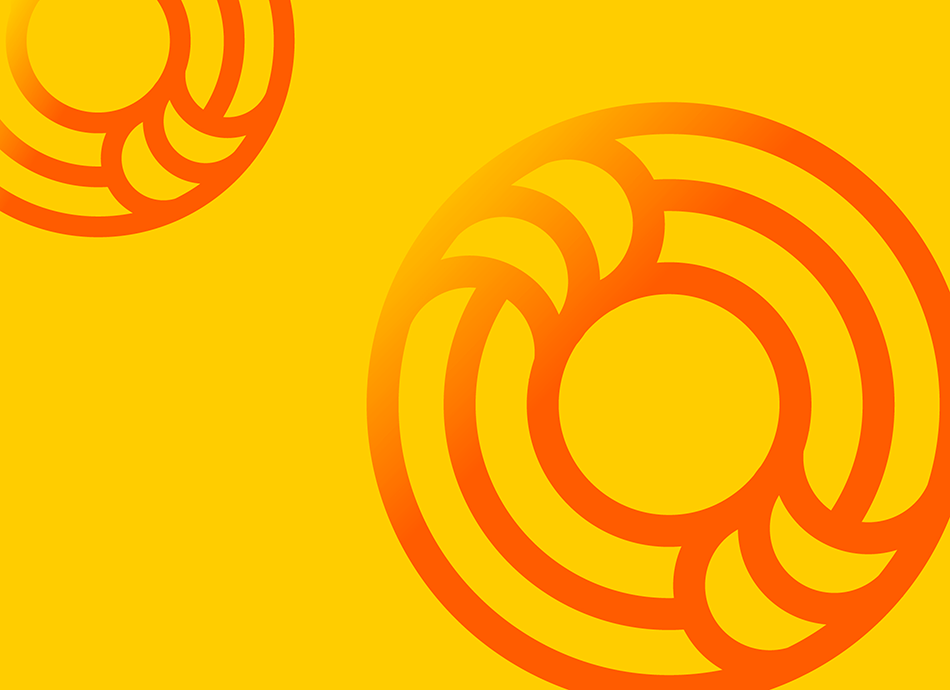
Grief is the natural reaction to losing someone or something that you love or value. It's a normal part of life and includes emotional, physical and mental responses. You may be experiencing grief from loss of your own hauora and wellbeing or loss of a loved one or your employment. You may also have lost your sense of security and feel life is less predictable. Grief can be very painful and the experience is different for everyone – there's no right way to grieve. If you find your grief makes you feel hopeless or worthless, talk to a healthcare provider and get some support. Read more about grief and loss.
There are a variety of apps to help support you through grief and loss so you feel less alone in your grief journey. Common features of grief support apps include:
- Journaling tools that help you write down and reflect on your thoughts, feelings, and experiences and process your thoughts and emotions. This may also include a space to upload photos, stories, or tributes to lost loved ones.
- Meditations and mindfulness exercises that can help with emotional regulation and stress relief.
- Daily check-ins with mood tracking to reflect on your emotional state over time. This is also useful to track your healing journey over time.
- Educational content such as articles, podcasts, or videos that explain grief stages, coping mechanisms, and healing.
- Community support in the form of forums or group chats that allow you to connect with others going through similar experiences.
Note: The use of apps may not be suitable for everyone
- It is recommended that you seek specialised support if your grief is accompanied by severe depression or anxiety, suicidal thoughts or self harm behaviours.
- An app may not be suitable if you're not comfortable with technology. Using an app may feel overwhelming, frustrating, or cold and it could increase stress instead of relieving it.
- An app may not be suitable if you’re grieving in a cultural or religious context which may not be reflected in the app.
There are a number of apps available, so if one does not feel like the right fit, you can explore an alternative. Some apps offer a free trial followed by a paid subscription. Please read the terms and conditions carefully and make sure to cancel if you do not wish to be subscribe ongoing and avoid being charged. Apps designed outside of New Zealand may have links to resources overseas and therefore not relevant to users, and a time difference may impact accessing live tools.
Before choosing an app, think about how it will benefit you and what you want it to be able to do.
- An app will only be helpful if you use it, so it needs to be something you like using and find easy to use.
- If you find the app difficult to use, or you don't like the imagery or look of it, or the language it uses, you may want to find another one that suits you better.
- Check how your data is collected, stored and used in the app, including whether it’s shared with or sold to third parties.
- For more guidance on how to choose health apps, see How to choose a health app.
| App | Features | Clinical review |
|
|
|
|
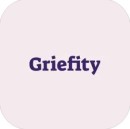
|
|
|

|
|
|

|
|
|
Disclaimer: The NZ Health App Library is a free consumer service to help you decide whether a health app would be suitable for you. Our review process is independent. We have no relationship with the app developers or companies and no responsibility for the service they provide. This means that if you have an issue with one of the apps we have reviewed, you will need to contact the app developer or company directly. |
Factsheets – using health apps safely

How to choose a health app
Healthify He Puna Waiora, NZ

Privacy and security tips for using health apps
Healthify He Puna Waiora, NZ
Credits: Healthify editorial team. Healthify is brought to you by Health Navigator Charitable Trust.