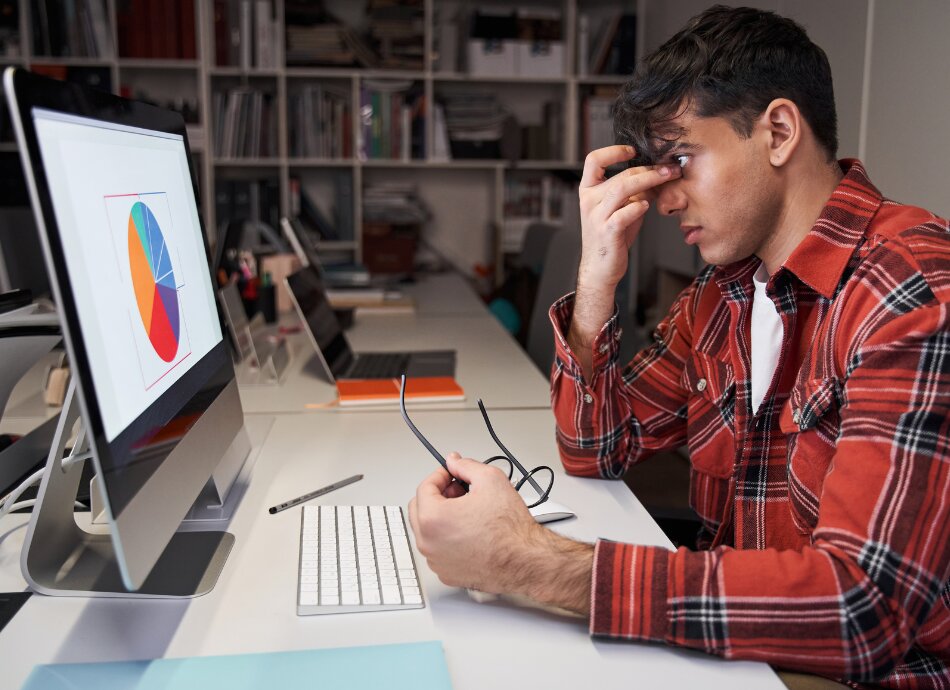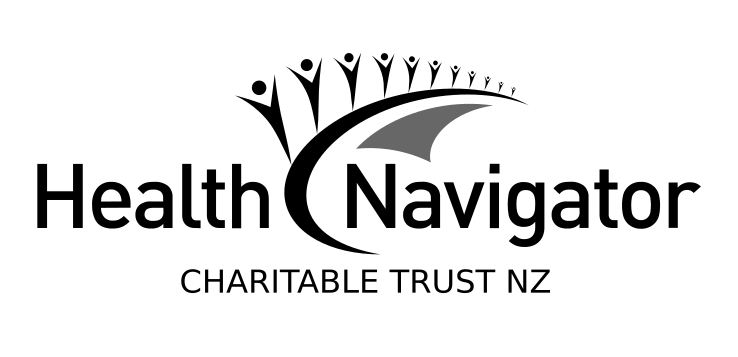Sitting at a computer or viewing a screen for long periods of time makes your eyes work harder. You are at greatest risk of eye strain of you work in front of a computer screen throughout your working day, especially if you work for 2 or more hours without a break each day.
Viewing a screen is different to reading a printed page. Screens throw glare and reflections, and their flickering makes your eyes work hard to adjust. We blink far less often when using a computer, so our eyes dry out more quickly. Dry eyes can also be made worse by air circulating from air conditioning or a nearby fan.
Viewing distances, the angle of screens, and the position you hold your tablet, phone and e-reader makes reading on a screen different from reading a book or writing.
If you wear glasses or contact lenses, your screen distance might not be compatible with your prescription, or you might tilt your head at an odd angle to see the screen clearly. Poor posture held over a long period of time can lead to muscle soreness or spasms. A badly designed workspace can also contribute.
Uncorrected vision problems and age-related conditions such as presbyopia can also add to digital eye strain, so make sure you get regular eye check-ups as you grow older.