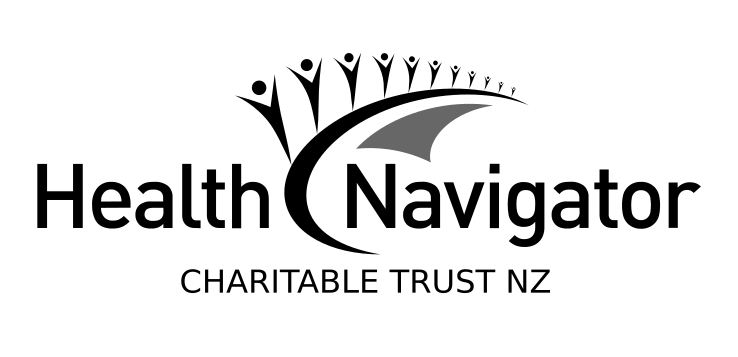Screen time and children
Ways to encourage tamariki to turn off screens and get active
Key points about screen time and children
- Digital technology is a big part of our everyday lives.
- It’s important to manage your tamariki’s screen time as part of a healthy lifestyle and make sure they have plenty of other non-screen activities.
- Strategies and rules can help you set limits and manage your child’s screen time.
- This page has information about 0–12-year-olds.

There are so many ways to connect, to learn and be entertained these days, it’s hard to remember a time before screens played such a big part in our everyday lives. Digital technology is everywhere and is usually the way most of us get our information. This might be via:
- TV or smart TV
- computer or laptop
- tablet
- mobile phone
- game console
- smart watch.
Some households even have screens built into appliances like fridges, with more technology to come. Screens are so widespread we might not realise how much time we spend glued to them.
Not all screen time is bad. Using the internet to research information for homework, and using a laptop or tablet at school has become a necessary part of life for most tamariki. It’s more about managing the time they spend on screens outside school and homework time – and what they’re doing on screens.
Here are some general guidelines for how much screen time 0 to 12-year-olds should have each day:
0–2 years: No screen time
For this age group, it’s best to have no screen time, other than video chatting. If parents, caregivers or loved ones are away or live elsewhere, video chats can help create bonds and support your child’s social and language skills.
Otherwise, it’s better to choose active toys, reading and play, and give your child your full attention. If possible, don’t have the TV on in the background while your baby or toddler is awake, and try not to scroll mindlessly on your phone. Remember, children learn from your actions.
2–5 years: Less than 1 hour per day
Activities, not screen time, are important for pre-schoolers. At this age, the things that help your child’s development are physical play and being outdoors, creative playtime, reading and socialising. By limiting screen time to about 1 hour a day, you’re setting them up for better sleep and growth.
5–12 years: Less than 2 hours per day
Many school age children will be using technology for homework and other activities, which is why it’s important to limit more unhealthy screen time such as long periods of gaming or being glued to YouTube.
Too much screen time can cause physical problems, such as sore eyes, headaches, even painful muscles or joints from sitting hunched over, texting or repeatedly tapping a touch screen. Plus, when they’re glued to a screen, your child is missing out on being physically active. Being active is good for your child’s growth and development, helps with sleep and supports their mental and emotional wellbeing.
Research recommendations
Recommendations from a large New Zealand study of young children are that parents establish simple and consistent rules around screen-time when their tamariki are young. The rules should cover:
- Quality: What children can watch.
- Quantity: How much screen time they're allowed.
- Timing: When children are allowed to watch TV or use a device.
1. Be a good role model
Make sure you’re setting a good example when it comes to your own screen use. Early childhood is the time to lay down the groundwork for how your child uses technology in the future. You might like to:
- Switch your phone off during family mealtimes or put it out of sight. Eating together as a family or whānau means you share stories and news about your day.
- Limit your own TV watching and turn it off when you’ve finished watching a programme.
- Participate in your kids’ activities like playing outdoors, reading together, playing a board game and doing physical activity.
- Give your child your full attention and avoid being distracted by checking your phone when you’re together.
2. Keep an eye on what they are watching online.
Images on the news or in video games can be scary and upsetting, even if those watching don’t fully understand yet. Try not to leave the TV on in the background, and make sure your kids are using their devices where you can check what they are watching. Here are some hints for talking to your kids about scary news.
You can set parental controls on devices so they can’t access certain sites. You can also monitor Wi-Fi use or routinely change the password so you can choose when to give them access, eg, when homework or chores are done.
Engaging with social media sites can be problematic and have a negative impact on children’s (and adults') mental health. So have a chat to your tamariki about which sites they go to and what they do on those sites. Read more about keeping young people safe online and online bullying.
3. Set a routine
Routines help children know what to do and when. You can build screen time and everyone’s use of technology to fit into your family and whānau life. For example, you might decide your child can use a tablet after their dinner, between 5–6 or for an hour after homework. Remember that using screens too close to bedtime can impact on their sleep so try to have some quiet reading or bath-time just before bed.
4. Have rules about when technology can and can't be used
As kids get older, it’s a good idea to talk together about screen time and set some ground rules as a family. Your family’s rules might cover:
- where screens can be used – eg, only in the family room, or for homework and not in kids’ bedrooms or while in the car
- when screens are used – eg, TV is off during mealtimes, no phones at the dinner table
- how screens are used – eg, to play an educational game or use a puzzle app, but not to watch YouTube or TikTok.
5. Stick to the rules
Discuss as a family what happens if the rules around screen time get broken. You could agree on some consequences together, eg, the loss of the tablet for the following day. You might want to set different rules for children of different ages and stages.
While there are bound to be debates and some bending of the rules, it’s important that once you set limits you stick to them and don’t go back on your word.
6. Encourage activity
Nobody wants a houseful of couch potatoes lined up, glued to their devices. If you’re home together, try moving every hour. Put some music on and dance around the lounge or go outside to shoot some hoops and kick a ball around. Getting them to help with dinner, peeling veggies or emptying the dishwasher gets kids up on their feet and away from screens.

Image credit: Canva
7. Take books or toys with you when you’re going out
If you’re off to visit friends or whānau and think the kids might get bored, pack a bag with their favourite board game, colouring books or a football. By sharing and having fun with other kids, their cousins etc., they’re less likely to think about passing time on a screen.
8. Offer choice (for older children)
Let them control some of the process, eg, by saying ‘Do you want to use the tablet after school or wait until after dinner, today?’ Make sure you take their changing needs and interests into account and be prepared to show some flexibility with their schedule.
9. Get to know what they like and why
Get to know your child’s interests by talking to them about what they like to watch and why. You could make recommendations that point them to quality content, or you could ask them to show you how to play their favourite game. Sharing and enjoying technology together can be a good way to build trust and connection.

Image credit: Canva
10. Banish screens at bed
By banishing screens at least 1 hour before bed, you’ll be helping kids sleep better and they’ll be fresher for school, sport and socialising the next day.
By being a good role model, setting the ground rules early on and talking to your kids about screen time in an open manner, you can help form safe habits around them being online.
Turn off screens and get active(external link) Healthy eating, active living NSW Government, Australia
References
- Turn off screens and get active(external link) Healthy eating, active living NSW Government, Australia
- Screen time advice for parents(external link) Netsafe NZ, 2019
- Screen time and technology use – babies and toddlers(external link) Raising Children Australia, 2022
- Physical problems from screen time and digital technology use – children and teenagers(external link) Raising Children Australia, 2022
- Managing screen time and digital technology use – strategies for children 3–11 years(external link) Raising Children Australia, 2022
- Screentime rules reduce childhood obesity risk(external link) University of Auckland, NZ, 2024
Credits: Healthify editorial team. Healthify is brought to you by Health Navigator Charitable Trust.
Last reviewed:
Page last updated: