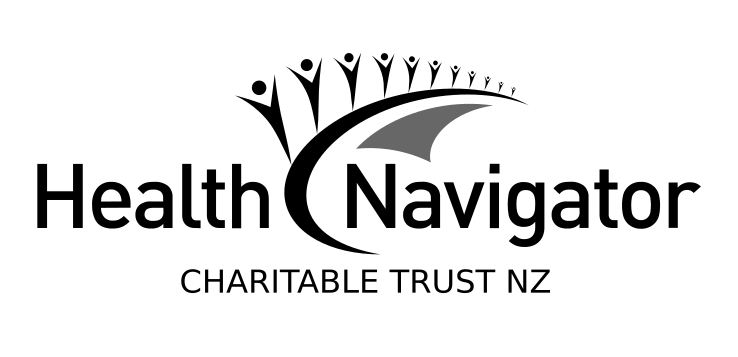| Bright Sky NZ app app | By One New Zealand Group Limited |
 |
Features
|
| Country of origin | New Zealand |
| Security and privacy | Does the app:
Read more about safety and security when using apps. Brochures: |
| Cost | Free |
| Advertisements | This app contains no ads |
| How to get the app |
We're aware of a problem when trying to use Zero Data to link to Healthify. Zero Data is managed by Health NZ and we are working with them to get this fixed.
Bright Sky NZ app
Bright Sky NZ app
- The Bright Sky app provides safe, practical support and information for people concerned about family violence, or worried about the safety of themselves, or someone they care about.
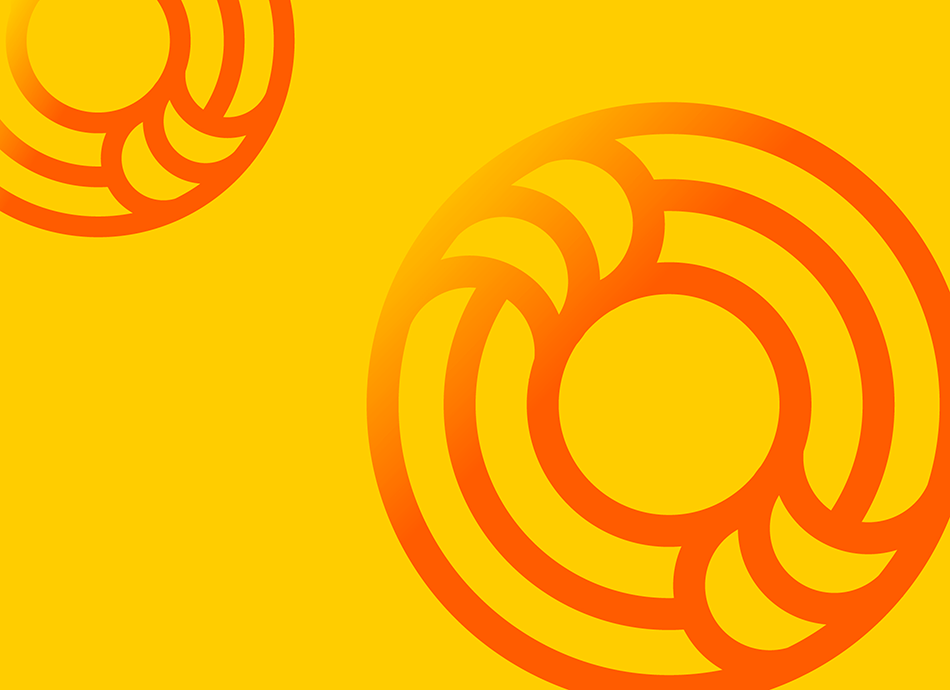
The Bright Sky NZ app provides safe, practical support and information for people concerned about family violence, or worried about the safety of themselves, or someone they care about.
The main features of the app include:
- A feature to help make it safer to have the app on your device.
- Information on different types of abuse.
- Case studies providing real life examples of what different types of abuse look like.
- A secure journal feature that allows you to send evidence (photos, voice memos etc) to a safe email address, removing the need to store info on your device, or in your email sent items.
- A quiz helping you to assess the harmful behaviours you’re experiencing in your relationship.
- Information about support services locally and nationally. You can search by the location of your device if you choose to provide it, or by post code/location.
- Information and tips about how to be safer online.
When using the app, it's important to be sure to read the app warnings to use the app safely. For example:
- Don't download the app if you're concerned someone else has access to your phone or cloud information.
- Only download the Bright Sky NZ app onto a device you feel safe using and which only you have access to.
- Before using the app's My Journal tool, make sure you have an email address that's safe and that nobody else has access to. If you need to, you can set up a new one or use the email address of someone you trust.
- Please be aware that any calls made through the app will show in your phone's call history and on the billpayer's phone bill.
- Fill in the questionnaires in a private place, preferably on your own, so that nobody is able to influence the outcome. Remember – always use hidden mode.
- When closing the app, ensure that the hidden mode is resumed, as hidden mode is not the default. Press cloud icon to turn app to hidden mode.
For the complete app description, go to the app website(external link), Google Play(external link), App Store(external link) or, for a more detailed review, see reviews below.
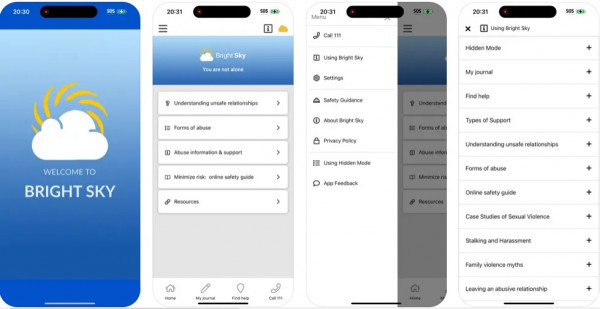
|
Disclaimer: The NZ Health App Library is a free consumer service to help you decide whether a health app would be suitable for you. Our review process is independent. We have no relationship with the app developers or companies and no responsibility for the service they provide. This means that if you have an issue with one of the apps we have reviewed, you will need to contact the app developer or company directly. |
Factsheets – using health apps safely

How to choose a health app
Healthify He Puna Waiora, NZ

Privacy and security tips for using health apps
Healthify He Puna Waiora, NZ
Credits: Healthify editorial team. Healthify is brought to you by Health Navigator Charitable Trust.