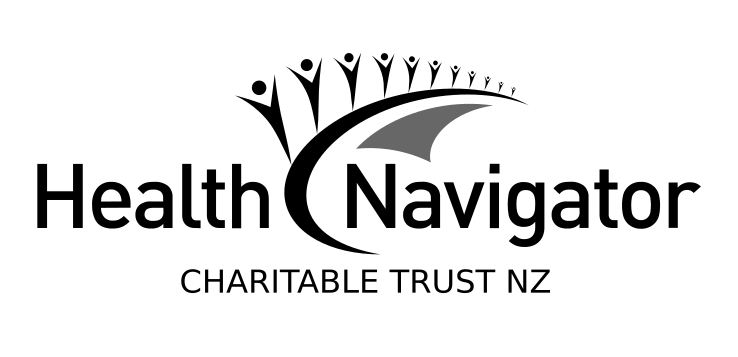| Well Revolution app | By Well Revolution |
|
Features
|
|
| Country of origin | New Zealand |
| Clinical review |
For patients
For doctors
|
| Security and privacy | Does the app:
Read more about safety and security when using apps. Brochures: |
| Cost | Free Note: You will be charged through the app for the consult and other services such as reordering prescriptions. |
| How to get the app |
Low or no data? Visit Zero Data then search for 'Healthify'. Click on our logo to return to our site and browse for free.
Well Revolution app
Well Revolution app
- A New Zealand-based virtual consult app to help doctors and patients see each other in a WhatsApp-style manner, together with other services such as prescription ordering and billing.
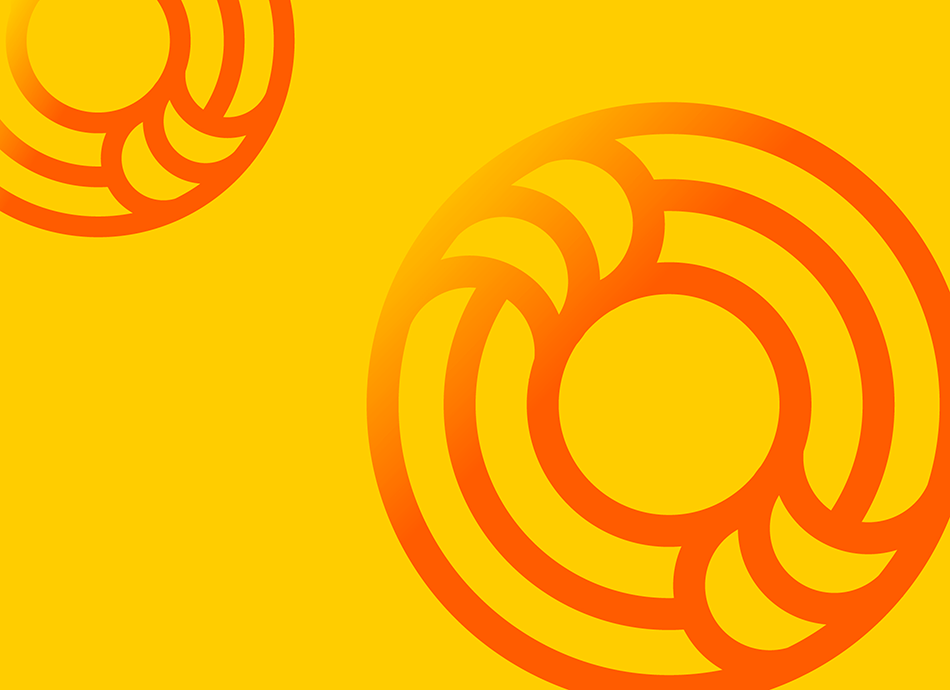
The Well Revolution app connects patients with doctors through a safe and secure virtual consultation. After installing the app, you can register and then message or video call your doctor. If your doctor isn’t registered with the app, during set-up you can choose the Well Revolution doctors (24/7 doctors).
Doctors can also send paperless prescriptions in the app and you can choose to pick up prescriptions from your nearest pharmacy or get them delivered to your home.
The app uses 'asynchronous consultation', meaning both the doctor and patient reply only when they are able to, not in real time. So, the app is fine for non-urgent medical problems, when you don't need an immediate answer.
For the complete app description, go to the app website(external link), Google Play(external link), App Store(external link) or, for a more detailed review, see reviews below.
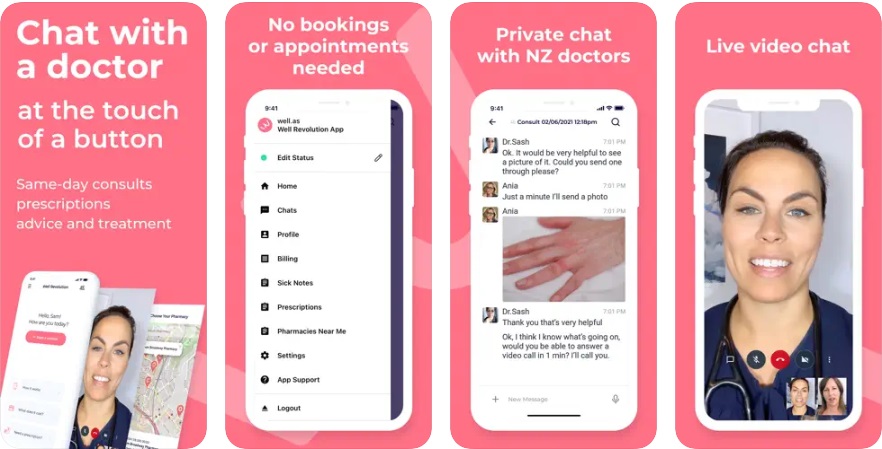
| PROS | CONS |
|---|---|
|
✔ More flexibility and less time pressure than audio, video and potentially even face-to-face consultations in some instances. |
✘ No current integration with any practice management software (PMS). This leads to some limitations: |
User review
![]()
Reviewer: Member of the public, Auckland
Date of review: October 2020
Comments: Great service, immediate response & great communication. Had to wait for an appt for a couple of weeks but really needed to get to see a Dr sooner. Great result & this is a much quicker way to get what you need. Easy!
Clinical review
For patients
![]()
For doctors
![]()
Reviewer: Dr Jeremy Steinberg, GP
Date of review: May 2020
Platform: Android and Apple
Version: 1.23.2
Comments: Asynchronous consultations (rather than real-time) between patients and their GP are new to the New Zealand context. However, many doctors will already be familiar with the concept through the electronic request for advice service between GP and non-GP specialist. I think that service has been shown to be quite successful with enhancing accessibility and flexibility, and I believe it may do the same when it is done between GP and patient. Asynchronicity has many advantages over real-time consulting, but the app allows the doctor to convert the consultation to real time if required through a video or audio call.
I was extremely impressed with this app. They have taken on an absolute mammoth task and have already accomplished a lot over their 2 years of development. Doctors and patients should give this app a good look, but some may choose to wait until further features are implemented, particularly practice management software (PMS) integration, differential charging and a desktop or web browser app.
Safety concerns: None
New Zealand relevance: Developed in New Zealand for New Zealanders.
|
Disclaimer: The NZ Health App Library is a free consumer service to help you decide whether a health app would be suitable for you. Our review process is independent. We have no relationship with the app developers or companies and no responsibility for the service they provide. This means that if you have an issue with one of the apps we have reviewed, you will need to contact the app developer or company directly. |
Factsheets – using health apps safely

How to choose a health app
Healthify He Puna Waiora, NZ

Privacy and security tips for using health apps
Healthify He Puna Waiora, NZ
Credits: Healthify editorial team. Healthify is brought to you by Health Navigator Charitable Trust.