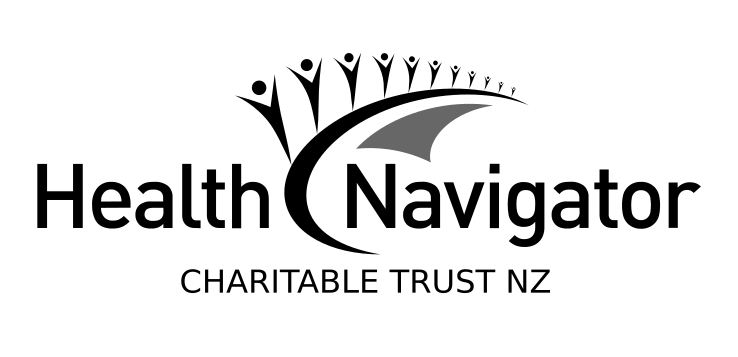If you're a frequent visitor to Healthify, why not share our site with a friend? Don't forget you can also browse Healthify without using your phone data.
SkinVision app
SkinVision app
- This app is most useful if you're concerned about your skin lesions, especially if you have an above-average risk of skin cancer. It will save trips to the doctor to assess moles and seborrhoeic keratoses.
- It doesn't replace the need for patients at above-average risk for skin cancer to have full body skin checks.
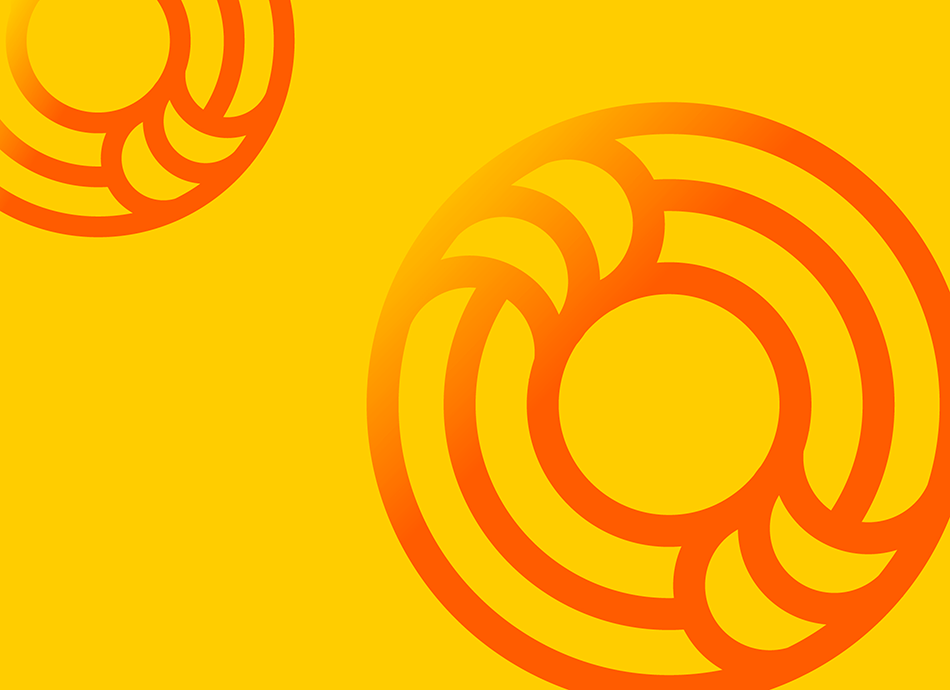
| SkinVision app | By SkinVision B.V. |

|
Features
|
| Country of origin | The Netherlands |
| Clinical review |
|
| Security and privacy | Does the app:
Read more about safety and security when using apps. Brochures: |
| Cost | The app is free to download and you can take 4 photos for assessments. Thereafter, it requires either a single use payment or a subscription for 3 or 12 months. |
| Advertisements | No advertisements |
| How to get the app |
The SkinVision app aids in skin self-examination and educates you about skin cancer detection. Its SmartCheck function reassures you about harmless spots, and recommends you seek a health professional’s opinion for the others. It doesn't diagnose your lesions.
To assess one of your skin spots, first you mark its location on the body map. Artificial intelligence (AI) assists you to take a photograph of the lesion, add symptoms if any, and its SmartCheck AI machine learning algorithms assess the lesion. Within a few seconds a report appears. If harmless, this states, ‘No complaints’ and ‘Low risk’ with a recommendation to check your skin every 3 months. If the algorithms determine it may not be low risk, you're instructed to seek a medical assessment from your doctor.
The app is free to download. With the free service (when there is no active plan or insurance coverage linked), users can take photos of their moles and save them on the body map. These are stored in the app for self-monitoring but are not reviewed by the Skinvision doctors. SmartChecks and StandardChecks require either a single-use payment or a subscription for 3 or 12 months. Other free features include access to education about skin lesions tailored to your skin type and risk profile, ability to archive photographs enabling you to track changes and access to local UV updates.
For the complete app description, go to the app website(external link), Google Play(external link), App Store(external link) or, for a more detailed review, see Reviews.
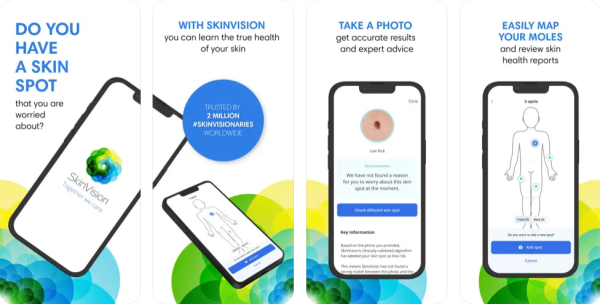
| PROS | CONS |
|---|---|
|
✔ Subject to regulation, scientific appraisal, and continuous development. ✔ Has comprehensive information, good user experience design, simple concepts and is focused on its main purpose – the Smart Check of individual skin lesions. |
✘ You'll need to ask someone to take photographs for many areas of your body; the app doesn't use the front-facing camera. ✘The information doesn't emphasise the need for regular skin checks by someone trained to provide these. It relies on you to pick the lesions of concern. Despite many melanomas being first detected by the patient, we know that melanomas and other skin cancers are diagnosed earlier by trained health professionals rather than by patients themselves. |
Clinical review
![]()
Reviewer: Amanda Oakley, Dermatologist, Health New Zealand and Honorary Professor, The University of Auckland
Date of review: September 2025
Platform: Apple
Version: 6.37
Comments: As stated on its website, the SkinVision app is an award-winning medical app intended to help skin self-examination and education on skin cancer detection.
It doesn't replace the need for patients at above-average risk for skin cancer to have full body skin checks.
For patient information about skin lesions and conditions, the user is best advised to look at Healthify’s Health A–Z or head to DermNetNZ.org.
*Disclaimer: the review author created DermNetNZ for the New Zealand Dermatological Society and maintained it from 1995 to 2020.
Safety concerns: No. There are comprehensive FAQs, skin cancer information, instructions for use, privacy policy, terms & conditions, privacy and security settings. This has Class IIa CE approval in Europe (5 August 2025) (ie, it complies with strict regulatory requirements and has been shown to have accuracy across edge cases, device types, and lighting conditions).
In New Zealand, it's sponsored by CARSL Consulting and is reported to be registered on MedSafe’s Medical Device WAND Database.
New Zealand relevance: Yes
Concerns: Be aware that an automated report is only valid on the day of the photograph and there's a risk, albeit very low (5%), that a low risk lesion is not benign (cancers can look similar to benign lesions initially).
Smart Check is designed to be sensitive and so about 11% of benign lesions will receive messages other than low risk according to the Instructions for Use. This is similar to or better than a patient’s experience visiting a medical practitioner.
The patient has an obligation to follow-up and follow any recommendations to visit a medical practitioner for an in-person opinion.
The information about skin lesions in English uses some terminology that New Zealand users may not be familiar with, such as ‘auricle’ (ear), ‘stem warts’ (skin tags) and a surprising choice of 5 non-lesional skin conditions.
|
Disclaimer: The NZ Health App Library is a free consumer service to help you decide whether a health app would be suitable for you. Our review process is independent. We have no relationship with the app developers or companies and no responsibility for the service they provide. This means that if you have an issue with one of the apps we have reviewed, you'll need to contact the app developer or company directly. |
Factsheets – using health apps safely

How to choose a health app
Healthify He Puna Waiora, NZ

Privacy and security tips for using health apps
Healthify He Puna Waiora, NZ
Credits: Healthify editorial team. Healthify is brought to you by Health Navigator Charitable Trust.