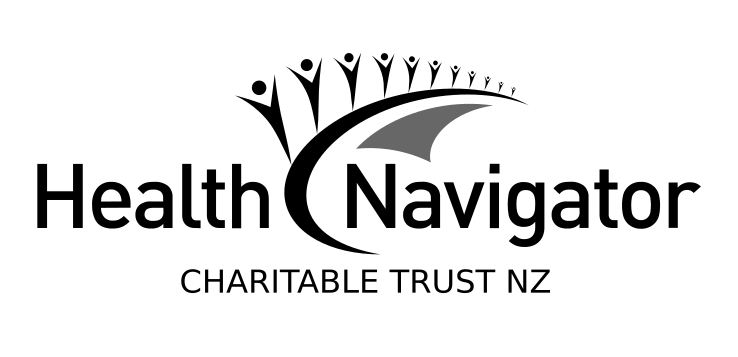If you're a frequent visitor to Healthify, why not share our site with a friend? Don't forget you can also browse Healthify without using your phone data.
Pressure sores apps
Pressure sores apps
- There are variety of mobile apps available for people with pressure sores and their caregivers.
- These can be a useful way to learn about pressure sores, keep track of your skin and set reminders to change position regularly.
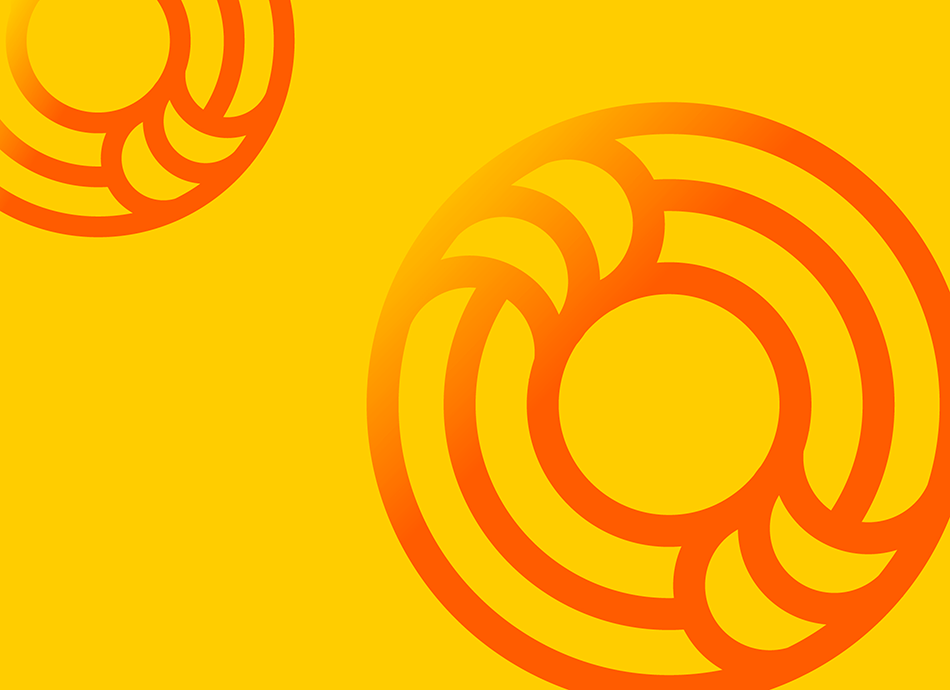
Pressure sores are also known as pressure injuries, pressure ulcers, bed sores or pressure areas. They're caused by staying in 1 position for too long, eg, sitting or lying down for a long time. They usually form around bony areas of your body, eg, your ankles, heels, hips and tailbone. They can develop in a few hours. The first sign of a pressure sore is usually a discoloured area of that doesn't turn white when pressed. Read more about pressure sores.
There are a variety of mobile apps available for people with pressure sores and their caregivers. These can be a useful way to learn about pressure sores, keep track of your skin and set reminders to change position regularly.
How to use pressure sores apps safely
Do (✔)
- Always use pressure sores apps under the supervision of a healthcare provider so they can guide you on whether the app is suitable for your needs.
- Use an app to keep track of your symptoms as part of your management plan.
- Use graphs and reporting for a discussion with your healthcare provider.
- Be careful when reading information on discussion boards or group chat rooms. Some apps have interactive features where users can share their experiences. Be cautious because in most cases these aren't monitored by a health professional so the advice or suggestions may not be safe or effective.
- Know when to seek help.
Don’t (✘)
- Rely on apps to make a diagnosis of your condition.
- Use skin products without first seeking advice from your healthcare provider.
- Make changes to your medicines or dressings based on the recommendations from the app.
Before choosing an app, think about how it will benefit you and what you want it to be able to do.
- An app will only be helpful if you use it, so it needs to be something you like using and find easy to use.
- If you find the app difficult to use, or you don't like the imagery or look of it, or the language it uses, you may want to find another one that suits you better.
- Check how your data is collected, stored and used in the app, including whether it’s shared with or sold to third parties.
- For more guidance on how to choose health apps, see how to choose a health app.
| App | Features | Clinical review |
| Pressure Ulcer Prevention (PUP) |
|
|
Disclaimer: The NZ Health App Library is a free consumer service to help you decide whether a health app would be suitable for you. Our review process is independent. We have no relationship with the app developers or companies and no responsibility for the service they provide. This means that if you have an issue with one of the apps we have reviewed, you will need to contact the app developer or company directly. |
Factsheets – using health apps safely

How to choose a health app
Healthify He Puna Waiora, NZ

Privacy and security tips for using health apps
Healthify He Puna Waiora, NZ
Credits: Healthify editorial team. Healthify is brought to you by Health Navigator Charitable Trust.