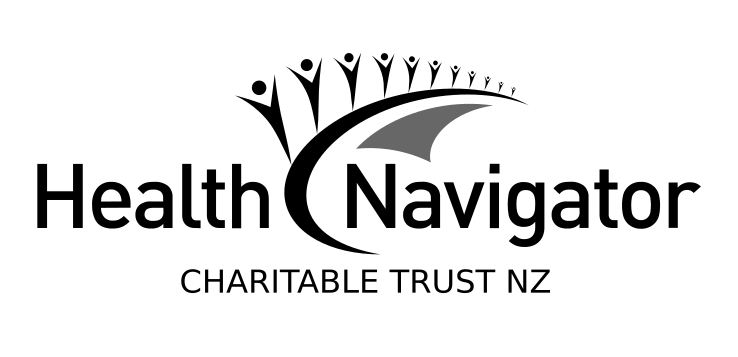You can now add Healthify as a preferred source on Google. Click here to see us when you search Google.
INR log app
INR log app
- A New Zealand app that lets you keep track of your warfarin dose and INR results.
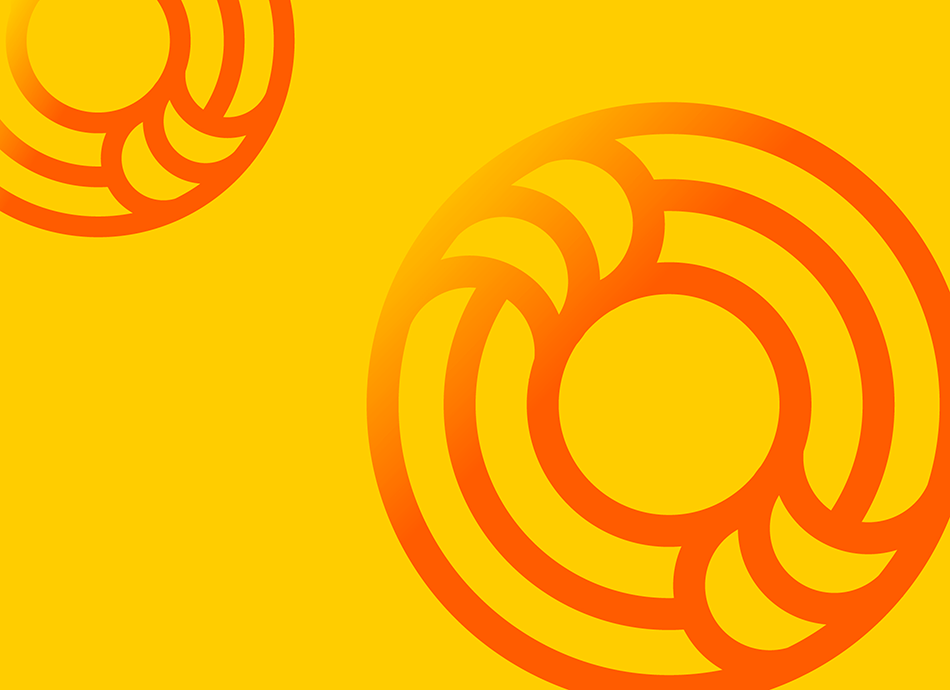
| INR log app | By HealthObs Ltd |
|
Features
|
|
| Country of origin | New Zealand |
| Clinical review |
|
| Security and privacy | Does the app:
Read more about safety and security when using apps. Brochures: |
| Cost | Free |
| Advertisements | This app contains no ads. |
| How to get the app |
The INR log app is a New Zealand app that lets you and your carers track and manage your warfarin dose and INR results. You're required to set your therapeutic INR range (upper and lower limit), select the tablets you use (brand and strength) and record your test results (date done and INR result).
To help you identify the warfarin tablets you're taking, the app has images of the different brands (Marevan or Coumadin) and strengths. You can set daily medication reminders and reminders for when your next test is due.
You can see your INR results displayed in a graph or table format and share them with your healthcare provider.
The Resources section allows you to add or delete results and to add previous results. This section also has the flexibility to allow you to adjust your treatment range and warfarin tablets if needed.
There's also a link to the INR log Facebook page which contains educational content. For the complete app description, go to the App Store(external link) or, for a more detailed review, see reviews below.

| PROS | CONS |
|---|---|
|
✔ Simple and easy to use. |
✘ Selection of the Coumadin brand can be confusing – not all the strengths of Coumadin tablets in the app are available in New Zealand and the colours of the different strengths may differ from those used in New Zealand (there's a statement in the app reminding users about this, but it can be missed). ✘ Unable to add variable warfarin dose patterns. This app records the warfarin dose as a weekly dose. ✘ If you've accidentally ticked that you've taken your warfarin dose for the day, this action can't be reversed. ✘ Unable to edit the daily dose if needed (eg, if a dose adjustment is required). |
Clinical review
![]()
Reviewer: Johanna Lim FCSANZ, FANZCAP (Cardiol.), Clinical Pharmacist – Cardiology Expert, Health New Zealand | Te Whatu Ora Te Matau a Maui Hawke’s Bay
Date of review: May 2025
Version: 1.21
Platform: Apple
Comments: INR log is a New Zealand-developed, simple and easy-to-use tool for patients and their whanau to track and manage their warfarin dosing and INR results. It also has a reminder function to help you remember to take your warfarin and also to remind you when your INR test is due.
INR results can be emailed or printed in a table or graph format for you to share with your healthcare providers.
The app is easy to navigate.
Safety concerns: None.
New Zealand relevance: Yes.
|
Disclaimer: The NZ Health App Library is a free consumer service to help you decide whether a health app would be suitable for you. Our review process is independent. We have no relationship with the app developers or companies and no responsibility for the service they provide. This means that if you have an issue with one of the apps we have reviewed, you will need to contact the app developer or company directly. |
Factsheets – using health apps safely

How to choose a health app
Healthify He Puna Waiora, NZ

Privacy and security tips for using health apps
Healthify He Puna Waiora, NZ
Credits: Healthify editorial team. Healthify is brought to you by Health Navigator Charitable Trust.