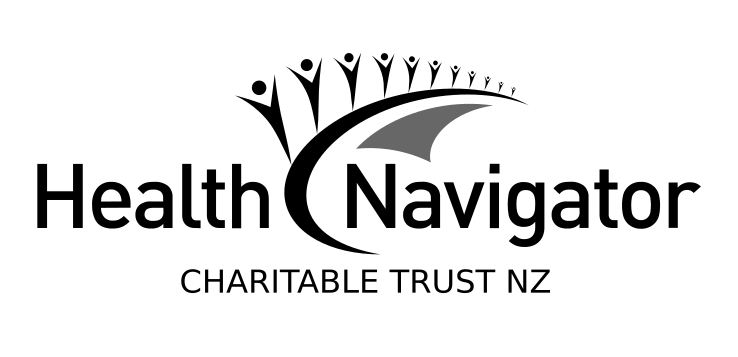If you're a frequent visitor to Healthify, why not share our site with a friend? Don't forget you can also browse Healthify without using your phone data.
Digital technology for older adults
Key points about digital technology for older adults
- Increasingly, older adults are embracing digital technology (eg, mobile phone devices and tablets) to stay connected with whānau and friends, access services and for learning and entertainment.
- However, many older adults find using digital technology challenging.
- Here are some simple tips to improve your experience.
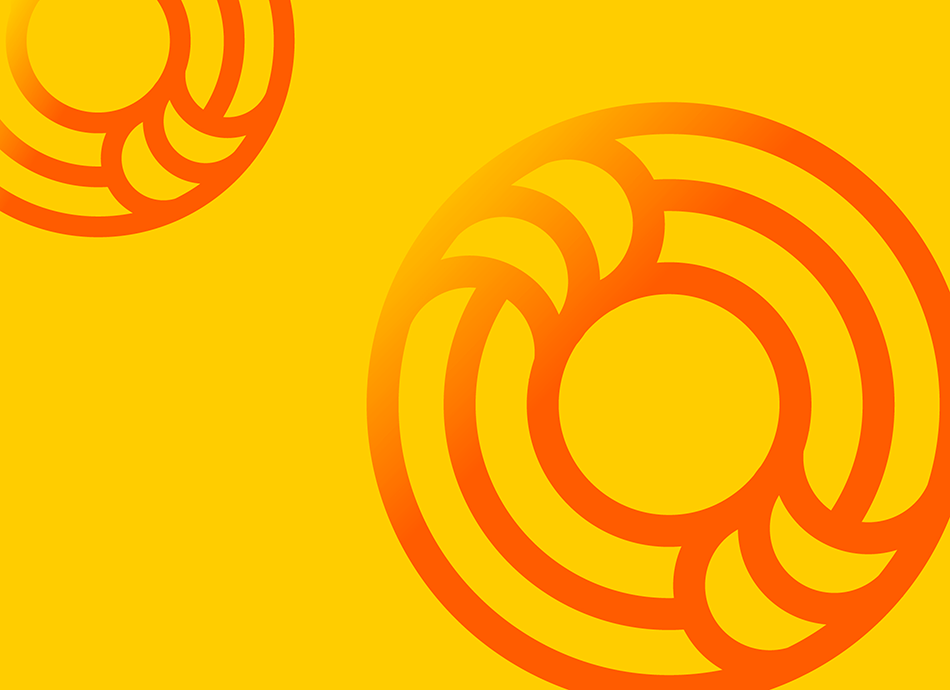
Consider using a device specifically designed for older adults
There are mobile phones and tablet devices on the market designed specifically for older adults. These tend to have built-in features to improve accessibility, eg, large sized buttons, large icons and screen text and simple, easy-to-use features.
Make simple modifications to the settings
To improve the user experience, try making simple modifications to the settings of standard devices. For example you can increase the font size or adjust the specific sounds and volumes of ringtones and notifications.
Consider the use of launchers (for android devices)
A launcher is an app which changes the look of the interface or screen of your digital device, eg, to make icons bigger, limit icons, etc. Here are some examples of launchers for android devices to make things easier for older users. (Note: There are 2 main types of devices – android and iOS. Android is Google's operating system while iOS is the operating system on Apple devices.)
Examples of launchers include:
- Elder Launcher – UI for Seniors(external link)
- BIG Launcher(external link)
- ONY Elderly Launcher(external link)
Attend classes to improve your digital skills
Some places (eg, Age Concern(external link) and SeniorNet(external link)) offer in-person classes where you can learn how to operate your device. Education is provided about things like:
- how to use social media
- how to create and send emails with attachments
- the basics of internet banking
- staying safe online while doing online shopping.
References
- How older people are mastering technology to stay connected after lockdown(external link) The Conversation, US, 2021
- Czaja SJ. Usability of technology for older adults – where are we and where do we need to be(external link) J Usability Stud. 2019;14(2):61-64
|
Disclaimer: The NZ Health App Library is a free consumer service to help you decide whether a health app would be suitable for you. Our review process is independent. We have no relationship with the app developers or companies and no responsibility for the service they provide. This means that if you have an issue with one of the apps we have reviewed, you will need to contact the app developer or company directly. |
Factsheets – using health apps safely

How to choose a health app
Healthify He Puna Waiora, NZ

Privacy and security tips for using health apps
Healthify He Puna Waiora, NZ
Credits: Healthify editorial team. Healthify is brought to you by Health Navigator Charitable Trust.