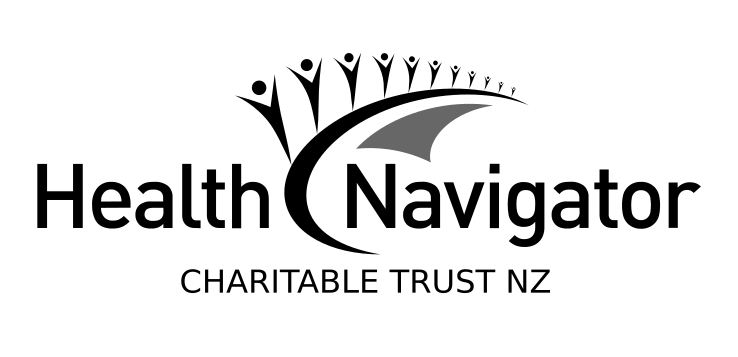If you're a frequent visitor to Healthify, why not share our site with a friend? Don't forget you can also browse Healthify without using your phone data.
Wave Health: Symptom Tracker app
Wave Health: Symptom Tracker app
- The Wave Health Symptom Tracker app is designed for anyone who wishes to track their health data regularly.
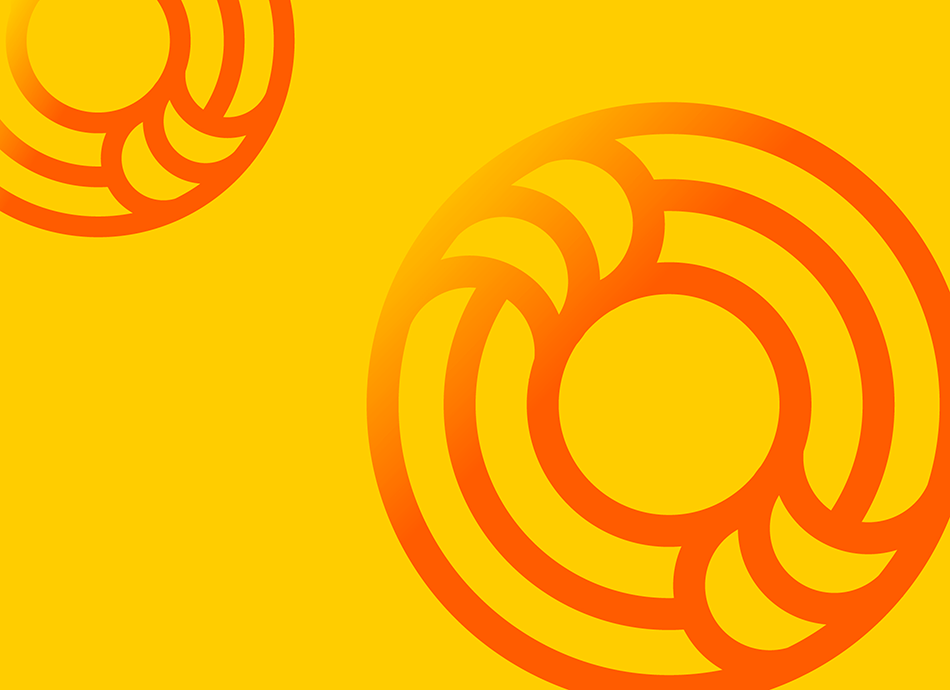
| Wave Health: Symptom Tracker app | By Treatment Technologies & Insights |

|
Features
|
| Country of origin | Unclear, expected to be USA |
| Clinical review |
|
| Security and privacy | Does the app:
Read more about safety and security when using apps. Brochures: |
| Cost |
Free There is a free version of the app, which provides most of the features. This does not include the advanced report tracking aspects. At the time of review, the app was running a 6-month free promotion for the full version. It is understood that the cost of the full version varies, depending on the exact features. |
| Advertisements | This app contains no ads. |
| How to get the app |
The Wave Health app is essentially an app to track all elements of a user’s health. The scope of this could be small (eg, just tracking your sleep quality) or you could utilise the extensive number of fields available.
The user can track their progress across the areas of health that are important to them, and be able to see trends, and how their progress changes over time.
The app is worded to focus on a particular health condition, so it's likely to benefit someone who has a particular health condition or injury (rather than someone in perfect health).
Because of the ability to choose which fields you want to provide data for, this is likely to have a wide range of use, from people who may be in generally good health who wish to track mood, sleep and diet, through to those individuals who need to track pain scores, medication use and other symptoms.
A screen shot of the potential fields that can be recorded is below.
For the complete app description, go to the app website(external link), Google Play(external link), App Store(external link) or, for a more detailed review, see reviews below.
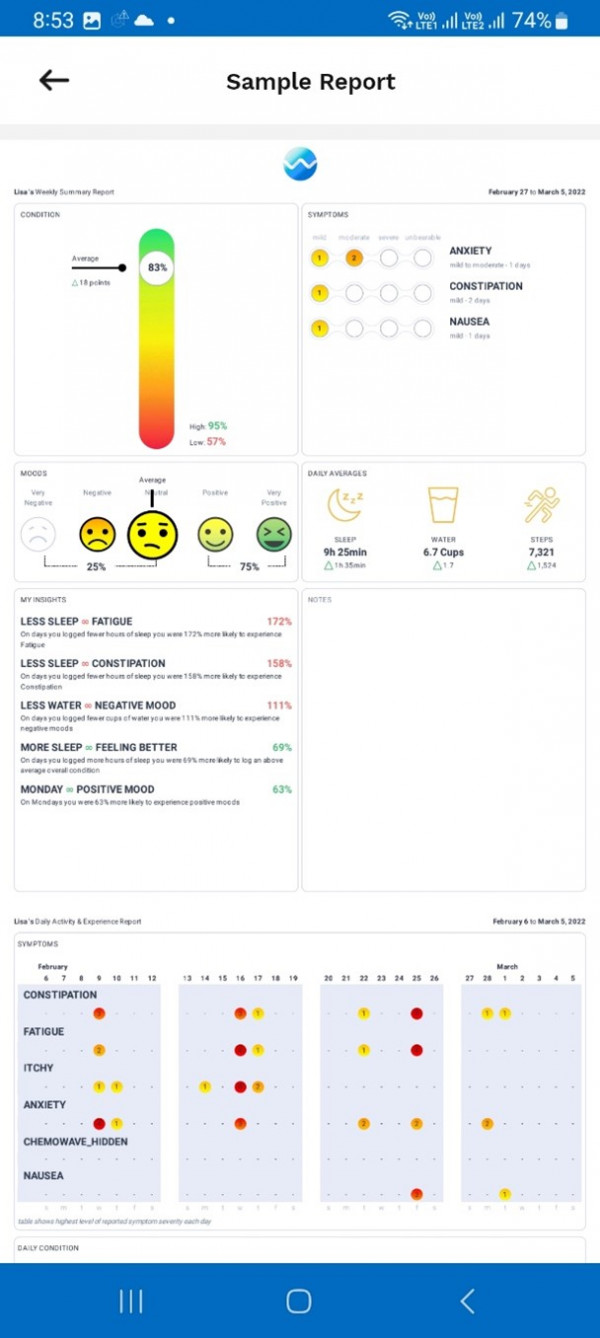
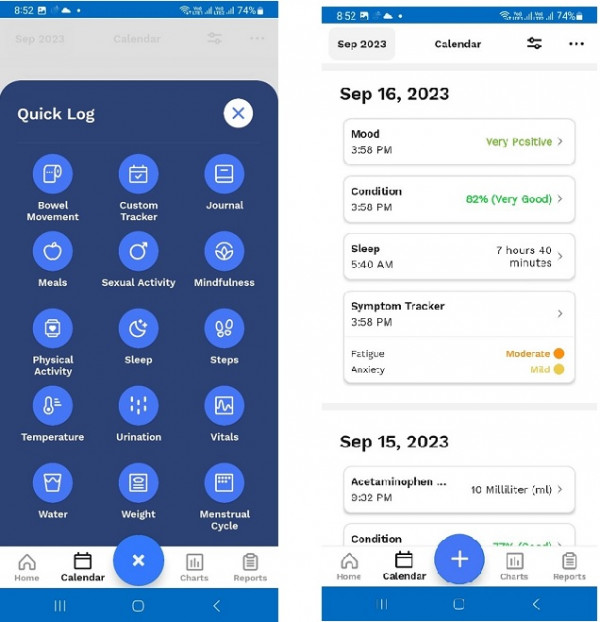
| PROS | CONS |
|---|---|
|
✔ Effective tracking ✔ Calendar/reminder function: ✔ Data presentation: |
✘ The use of medicine names seems specific to a US/ overseas market. ✘ There is the opportunity to measure steps – however it seems the only way to do this is to link with Google Fit. This would allow the app to track steps automatically. ✘ When trying to enter steps manually, these didn’t seem to display. ✘ I was previously unaware of Google Fit, and it is expected that other step tracking devices, including Garmin, or Fitbit may have some more widespread use. |
Clinical review
![]()
Reviewer: Chris Lawrence, Community Physiotherapist
Date of review: September 2023
Platform: Android
Version: 3.7.16 (updated 6/9/23)
Comments: Overall, this is a good app for tracking multiple aspects of health. If you are just interested in tracking steps, heart rate and sleep quality, this would likely be best achieved by using the automatic functions that connect to a step counting watch (eg, a Fitbit or Garmin Connect).
However – if you are looking for more detailed tracking, including mood, current pain levels, and a variety of more specific tracking categories, this is a great app to use.
The medication function has a limited applicability in a NZ context, but otherwise works well in NZ.
Safety concerns: There are no safety concerns with this app – it really is an interface to track data.
New Zealand relevance: Yes. Generally, the app is applicable to New Zealand users. The one area where it is not would be in the medication section. Users will find the trade names for medications to be different to the ones they would commonly use in NZ. For example, I was unable to choose Panadol or paracetamol on the large list of medications.
|
Disclaimer: The NZ Health App Library is a free consumer service to help you decide whether a health app would be suitable for you. Our review process is independent. We have no relationship with the app developers or companies and no responsibility for the service they provide. This means that if you have an issue with one of the apps we have reviewed, you will need to contact the app developer or company directly. |
Factsheets – using health apps safely

How to choose a health app
Healthify He Puna Waiora, NZ

Privacy and security tips for using health apps
Healthify He Puna Waiora, NZ
Credits: Healthify editorial team. Healthify is brought to you by Health Navigator Charitable Trust.