Video: How to use a patient portal
The following video demonstrates how to use a patient portal. It may take a few moments to load.
(Healthify He Puna Waiora, NZ, 2021)

Low or no data? Visit Zero Data then search for 'Healthify'. Click on our logo to return to our site and browse for free.
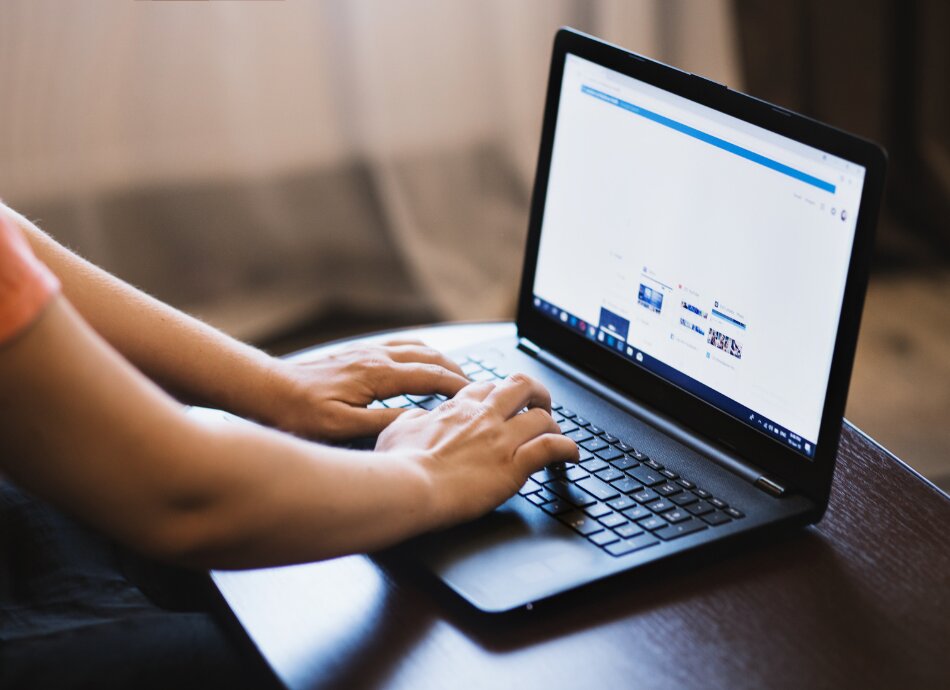
The following video demonstrates how to use a patient portal. It may take a few moments to load.
(Healthify He Puna Waiora, NZ, 2021)
Patient portals can allow you to:
Not all healthcare providers offer all the services listed above. They can choose which services to offer when they introduce a patient portal. Some will show your complete medical record, some will show a summary of your health information and some won’t offer this service.
Find out from your healthcare provider what services they offer through their patient portal.
If you need some help with understanding the words and terms used in your notes here's a list of commonly used terms and abbreviations.
There are a number of different patient portals in Aotearoa New Zealand. Your healthcare provider will tell you which patient portal is available at their practice.
To sign up for a patient portal:
Patient portals are voluntary, and even if you sign up for one you can opt out at any time.
You can use your patient portal on devices such as laptops, personal computers, tablets or smartphones. If you have an email address and access to the internet, you can see your portal anywhere at any time.
Your general practice already has systems in place to make sure your information is kept private and confidential. If your healthcare provider decides to introduce a patient portal, the practice’s security systems will be reviewed to ensure your health information remains secure. An audit trail will show who has accessed the patient portal, to make sure your health information has been seen only by staff who are allowed to see it. You should protect your patient password as carefully as you would protect an electronic banking password.
If you want to share access to your online health information with a caregiver or family/whānau member, talk to your healthcare provider. They will be able to grant another person access by using a separate login and password. You can withdraw permission at any time.
Patient portals can enable parents to access the health information for their younger children. As children get older, there reaches a point where privacy becomes important. By the age of 16, access to a child’s record is unlikely to be granted or maintained unless there is clear reason (such as a 16-year-old with intellectual impairment) or with clear authorisation from the young person.
Using a patient portal is not suitable in an emergency when you need immediate medical advice. In this situation, call 111.
A patient portal does not replace face-to-face communication with your healthcare provider. While it allows you to view your health record, lab results and request repeat prescriptions, it doesn't replace the need to attend your regular healthcare provider visits and talk to your doctor or nurse if you have any concerns about your health.
A patient's guide to the portal(external link) Health 365, NZ
Portals can allow patients to:
From 1 October to 31 December 2020, there was an increase in registrations of 5.5% for patients using patient portals. There was a 20% increase in practices offering access to clinical notes (see below) and 267 practices reported 183,900 appointments were booked online.
OpenNotes is the term given to opening up the health record so that patients can see their own notes and medical record including consultation records, lab results, immunisations, medications and recalls. This is done through a secure online portal, similar to online banking. Read more about OpenNotes for healthcare providers.
Open Notes website(external link)
OpenNotes: Building transparency, trust, and better health outcomes Podcast (external link)and transcript of podcast, (external link) Health Literacy Out Loud, 2016
Implementing a patient portal
The Royal NZ College of General Practitioners and Health New Zealand | Te Whatu Ora's National IT Board have developed a useful implementation guide for general practice clinics.
Patient portals: practical guidelines for implementation(external link)
The Royal New Zealand College of General Practitioners and Health NZ | Te Whatu Ora's National Health IT Board (2015)
GPs and patients benefit from OpenNotes(external link) HINZ, NZ
Credits: Healthify Editorial Team. Healthify is brought to you by Health Navigator Charitable Trust.
Page last updated: