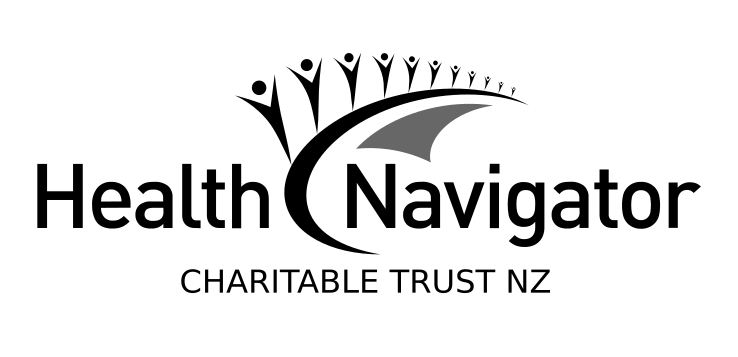If you're a frequent visitor to Healthify, why not share our site with a friend? Don't forget you can also browse Healthify without using your phone data.
Cancer apps
Cancer apps
- There are many cancer-related apps available, some general and others specific to cancer types like breast or skin cancer.
- When considering an app, start by assessing the main purpose of the app.
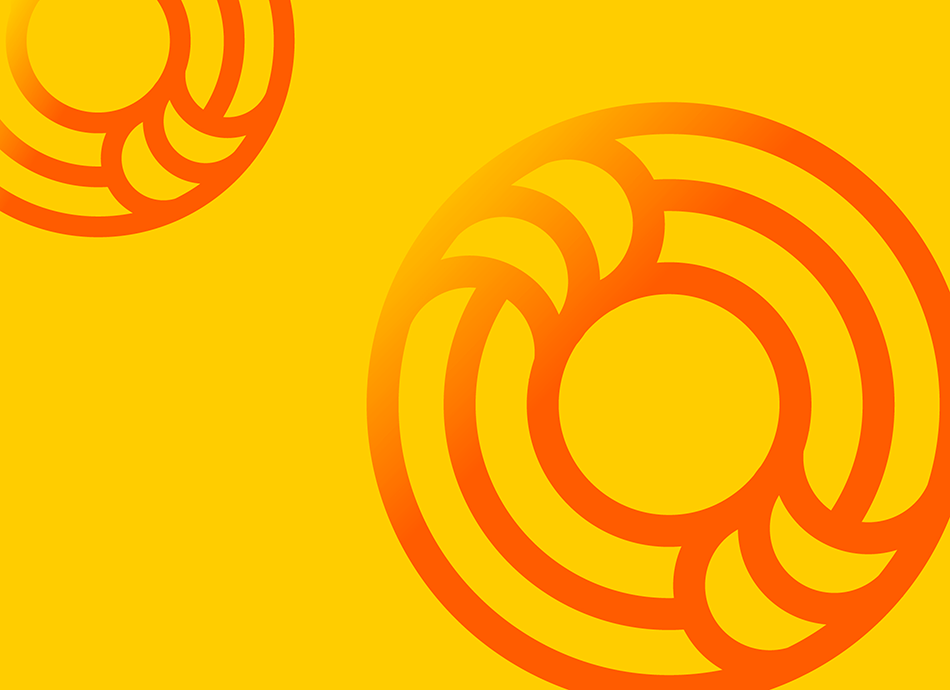
There are a number of apps in the app stores to support people with cancer and their caregivers. Some apps focus on cancer in general, while others are for a specific type of cancer, such as breast cancer or skin cancer.
When considering an app, start by assessing the main purpose of the app. The purpose of cancer apps can be broadly categorised as follows:
- Disease management – information and practical tools to deal with the medical, behavioural or emotional aspects of cancer. For example, these apps can help you track symptoms, side effects, treatments and chronic pain; help you plan and organise your care; provide tips for managing symptoms; set alarms so you remember your medication and so on.
- Disease and treatment information – information about disease or treatment options, including a glossary of cancer terms.
- Educational – general information and tools to raise public recognition of cancer as a societal problem that includes descriptions and statistics.
- Fundraising – tools to attract financial resources.
- Prevention – information and practical tools to avoid cancer, including the recurrence of cancer.
- Early detection – information and tools to help you identify cancer before symptoms or signs emerge. These apps promote self-examination, such as breast self-examination and mole/skin check apps.
- Support – access to peer or professional assistance, including information/photo sharing eg, apps that can connect you with health providers, share medical records and support sharing updates on social media.
Before choosing an app, think about how it will benefit you and what you want it to be able to do.
- An app will only be helpful if you use it, so it needs to be something you like using and find easy to use.
- If you find the app difficult to use, or you don't like the imagery or look of it, or the language it uses, you may want to find another one that suits you better.
- Check how your data is collected, stored and used in the app, including whether it’s shared with or sold to third parties.
- For more guidance on how to choose health apps, see how to choose a health app.
- It's important to remember that apps don’t replace professional help or your doctor’s advice.
| App name | Description | Clinical score |
|
BELONG Beating Cancer Together app
|
An app that provides a digital support network for people living with cancer and their caregivers. Read more about the BELONG Beating Cancer Together app. |
|
|
BelongAI Dave – Cancer Mentor app 
|
An artificial intelligence (AI)-based app for people living with cancer and their caregivers, to help you interpret medical documents, simplify complex clinical terms and answer cancer-related questions. Read more about the BelongAI Dave – Cancer Mentor app. |
References
- Charbonneau DH, Hightower S, Katz A, et al. Smartphone apps for cancer: A content analysis of the digital health marketplace.(external link) Digit Health. 2020 Feb 11;6:
- Adam R, McMichael D, Powell D, et al. Publicly available apps for cancer survivors: a scoping review.(external link) BMJ Open, 2019
|
Disclaimer: The NZ Health App Library is a free consumer service to help you decide whether a health app would be suitable for you. Our review process is independent. We have no relationship with the app developers or companies and no responsibility for the service they provide. This means that if you have an issue with one of the apps we have reviewed, you will need to contact the app developer or company directly. |
Factsheets – using health apps safely

How to choose a health app
Healthify He Puna Waiora, NZ

Privacy and security tips for using health apps
Healthify He Puna Waiora, NZ
Credits: Healthify Editorial Team
Page last updated: