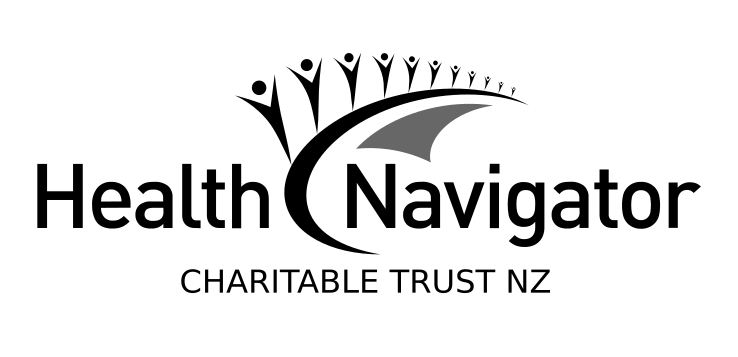| St John NZ CPR & AED app | By St John New Zealand |
|
Features
|
|
| Country of origin | New Zealand |
| Security and privacy |
Read more about safety and security when using apps. Brochures: |
| Cost | Free |
| How to get the app |
Low or no data? Visit zero.govt.nz, scroll down the page then click on our logo to return to our site and browse for free.
St John NZ CPR & AED app
St John NZ CPR & AED app
- An app for anyone wanting to do CPR (cardio-pulmonary resuscitation) or information on how to use an AED (automated external defibrillator) – we provide a brief summary of this app.
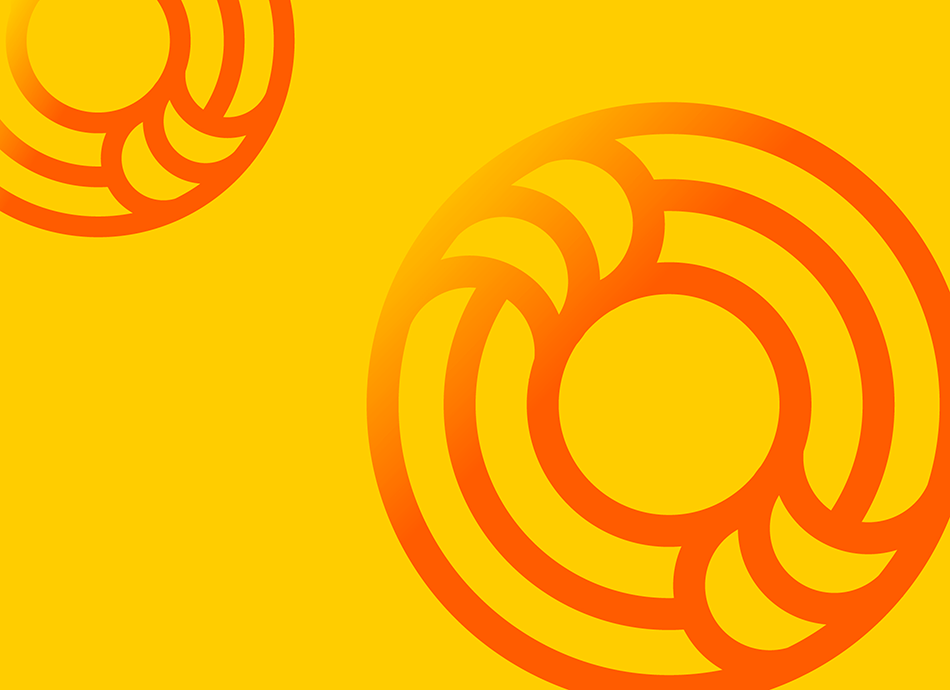
This app provides simple, easy-to follow steps on how to perform CPR in adults, children and infants. It uses clear, well designed illustrations to guide the user through the CPR steps, and step-by-step illustrations on how to use an AED (automated external defibrillator).
For a more detailed description of the app, see iTunes(external link), Play store(external link), or, for a more detailed review, see reviews below.
Summary
- Once downloaded, no internet access is necessary for tutorials.
- Very clear, easy to follow illustrations.
- The side swipe option makes navigation through the steps easy.
- The app has a “CPR Timing Assist” feature, allowing users to hear beeps or feel vibrations to help with consistent chest compression timing.
- Has the option of 3 different language settings — English, Maori, Chinese.
Read more about the St John CPR Mobile App(external link)
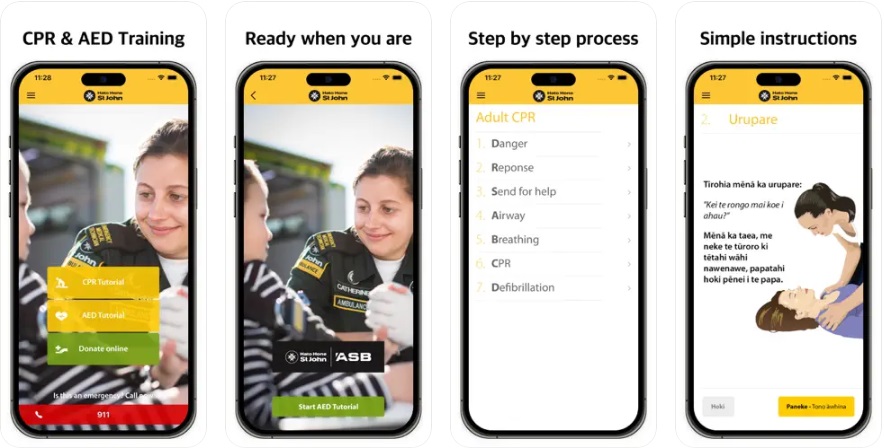
|
Disclaimer: The NZ Health App Library is a free consumer service to help you decide whether a health app would be suitable for you. Our review process is independent. We have no relationship with the app developers or companies and no responsibility for the service they provide. This means that if you have an issue with one of the apps we have reviewed, you will need to contact the app developer or company directly. |
Credits: Healthify editorial team. Healthify is brought to you by Health Navigator Charitable Trust.