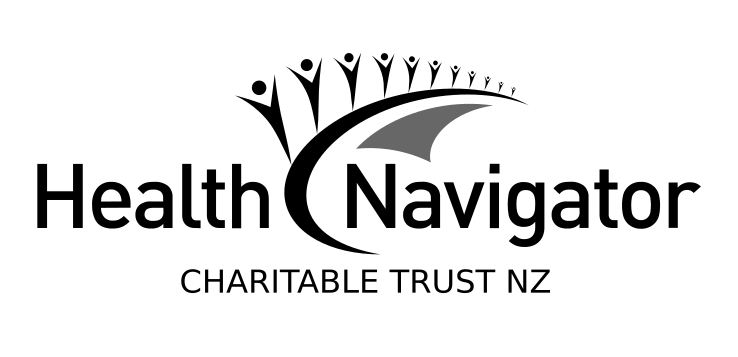If you're a frequent visitor to Healthify, why not share our site with a friend? Don't forget you can also browse Healthify without using your phone data.
MyTherapy Meds and Pill Reminder app
MyTherapy Meds and Pill Reminder app
- An app that lets you create a medication list and set reminders or prompts to remind you when to take a particular medicine.
- You can also set prompts to remind you when your medication is running low.
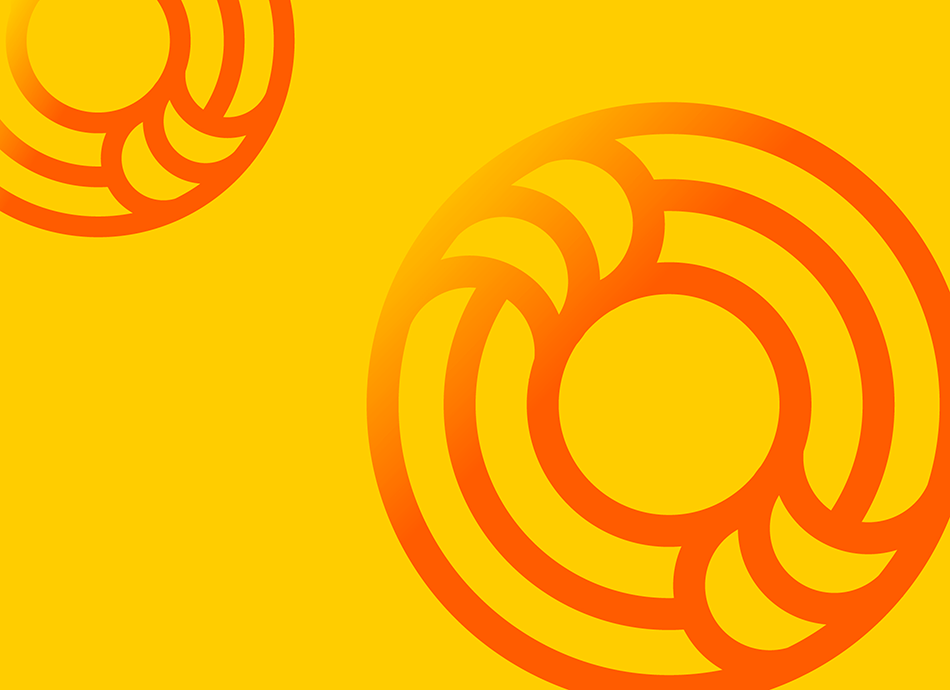
| MyTherapy Meds & Pill Reminder app | By MyTherapy |

|
Features
|
| Country of origin |
Germany |
| Clinical review |
|
| Security and privacy |
Does the app:
Read more about safety and security when using apps. Brochures: |
| Cost | Free |
| Advertisements | This app contains no ads. |
| How to get the app |
The MyTherapy app helps you keep track of your medicines. It allows you to create a medication list and set reminders or prompts to remind you when to take a particular medicine. The app also allows you to record various measurements (eg, weight, blood pressure, blood sugar), activities (such as walking, running, cycling) and symptoms. You can also set prompts to remind you when your medication is running low.
For the complete app description, go to the app website(external link), iTunes (apple)(external link) or Google Play (android)(external link) and for a detailed review, see reviews below.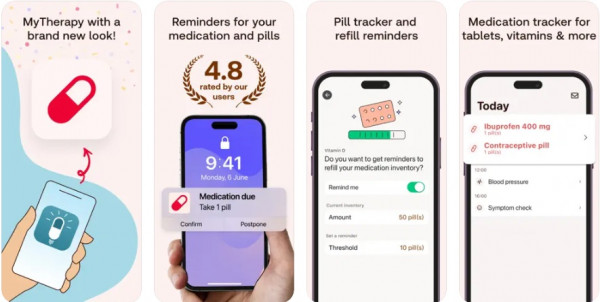
| PROS | CONS |
|---|---|
|
✔ Consolidates medication reminders, measurement reminders and symptoms checks into a daily report. ✔ Option to snooze an alert/remind you 30 minutes later. ✔ Automatically resends a notification about due medications until you select that you've taken or skipped the dose. ✔ The measurement list is very comprehensive ranging from common measures such as weight, blood pressure and blood sugar to more unusual measures such as INR, lithium level and peak expiratory flow rate (PEFR). |
✘ The app has the option of manually entering the medications or linking to medication databases from various European countries. There's no option to link to a New Zealand medication database. ✘ When adding medications manually, there's no option to add the strength of the medication. ✘ If a medication is added as “On demand” (ie, only taken when required), there's no option to add dosing details eg, how much to take, minimum time between doses etc. ✘ You can add “intake advice”, however the automatic options only include “before meal”, “with meal” and “after meal”; you need to do a custom entry for any other instructions e.g. “on an empty stomach”. ✘ There's no option to add indication for medications or expiry date of the product (eg, eye drops). |
Clinical review
![]()
Reviewer: Emma Riddell, clinical pharmacist, Health New Zealand
Date of review: November 2024
Platform: Android
Version: 3.192.0
Comments:
I found this app quite easy to use. Adding each medication when you first set up the app can be quite tedious, however, I found this process easier after choosing a medication database (this can be added under the settings tab). There is no Aotearoa New Zealand medication database; I chose to select United Kingdom. Once a database has been selected, you can search for each medication and either choose one from the list or add it manually if your medication isn't on the list. As the database is not from New Zealand, it includes many medicines and doses/forms not available in New Zealand, and does not contain all medications used in New Zealand.
When adding medications manually, there's no option to add the strength of the medication. I also didn’t like that when adding “as required” medications, there's no option to add the instructions or indication, eg, how many tablets to take, minimum time interval between doses, maximum number of doses per day etc.
The medication reminder system is quite good, as the app prompts you to take each medication dose with a pop-up notification on your phone. From the pop-up notification, you can select whether you have taken the dose, skipped the dose, or if you want to snooze the alert/be reminded 30 minutes later. If you don't see/ignore the notification, it automatically reminds you at regular intervals until you select an option.
Safety concerns: None.
New Zealand relevance: Yes.
References
The following references relate to articles about apps for medication adherence.
- Haase J, Farris KB, Dorsch MP. Mobile Applications to Improve Medication Adherence(external link). Telemed J E Health. 2016 Jun 1
- Nguyen E, Bugno L, Kandah C, et al. Is There a Good App for That? Evaluating m-Health Apps for Strategies That Promote Pediatric Medication Adherence(external link). Telemed J E Health. 2016 Apr 12
- Davies MJ, Kotadia A, Mughal H, et al. The attitudes of pharmacists, students and the general public on mHealth applications for medication adherence(external link). Pharm Pract (Granada). 2015 Oct-Dec;13(4):644.
|
Disclaimer: The NZ Health App Library is a free consumer service to help you decide whether a health app would be suitable for you. Our review process is independent. We have no relationship with the app developers or companies and no responsibility for the service they provide. This means that if you have an issue with one of the apps we have reviewed, you will need to contact the app developer or company directly. |
Factsheets – using health apps safely

How to choose a health app
Healthify He Puna Waiora, NZ

Privacy and security tips for using health apps
Healthify He Puna Waiora, NZ
Credits: Healthify editorial team. Healthify is brought to you by Health Navigator Charitable Trust.