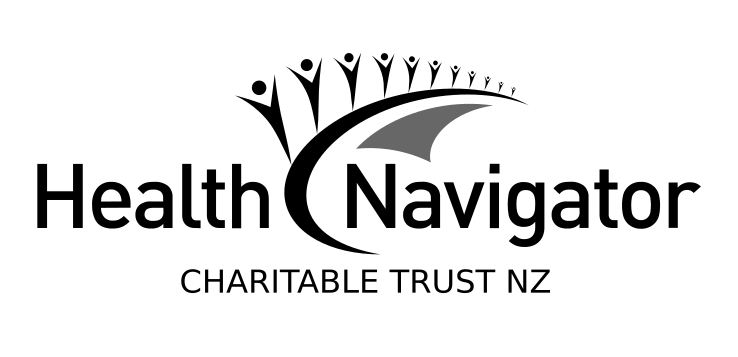If you're a frequent visitor to Healthify, why not share our site with a friend? Don't forget you can also browse Healthify without using your phone data.
Glucomate – Diabetes Tracker app
Glucomate – Diabetes Tracker app
- An app for people with diabetes, particularly those using a continuous blood glucose monitor (if it's compatible/syncs to Apple HealthKit).
- It tracks and analyses your blood glucose levels and can give you information such as the percentage of time you spend in a normal, high or low range.
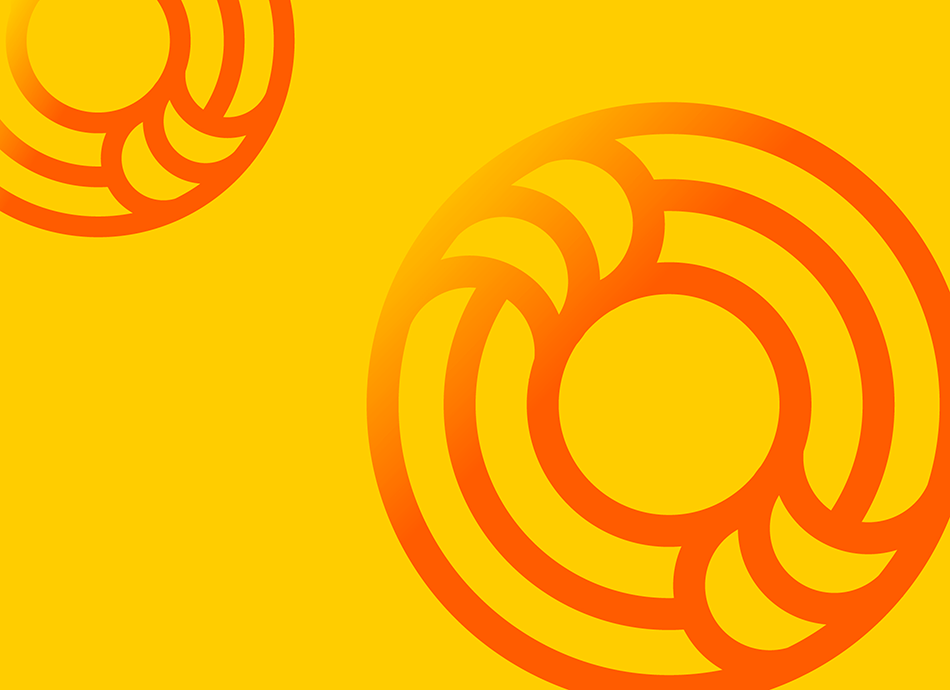
| Glucomate – Diabetes Tracker app | By Harbour City Software Pty Ltd |
|
Features
|
|
| Country of origin | Australia |
| Clinical review |
|
| Security and privacy | Does the app:
Read more about safety and security when using apps. Brochures: |
| Cost | Basic is free, but there is a paid upgrade version. |
| Advertisements | This app contains no ads. |
| How to get the app |
The Glucomate app is designed for tracking and analysing blood sugar levels, particularly if you're using a continuous blood glucose monitor. Data can be added manually, or if you have a continuous glucose monitor that syncs to Apple HealthKit, it can be automatically uploaded to this app. The app produces reports showing blood glucose levels over a 24-hour period, and can show cumulative graphs over the past 1 week to 1 year. It also shows how many highs and lows are recorded, and what time they were recorded, as well as the percentage of time spent in normal, high or low blood glucose range.
For the complete app description, go to the app website(external link), App Store(external link) or, for a more detailed review, see reviews below.
![]()
| PROS | CONS |
|---|---|
|
✔ Automatically loads data from continuous glucose monitor if your device syncs with Apple HealthKit. ✔ Able to manually add data. ✔ Can be used on Apple Watch in addition to iPhone/iPad. ✔ Shows detailed graph which depicts blood glucose at each point in time, with the “normal range” clearly depicted. Normal range can be adjusted in settings. ✔ Reports number of highs and lows, and what time points these occurred. ✔ Reports percentage of time spent in normal vs. high vs. low blood glucose range. ✔ Can show blood glucose levels during workouts, or during sleep. ✔ Insights can show the above information over a longer period of time e.g. week, month, year etc. |
✘ If your continuous glucose monitor does not sync to Apple HealthKit, you'll have to manually upload any readings you want to record. ✘ Does not appear to allow recording of factors that may influence blood sugars, eg, carbs eaten, time of blood glucose reading in relation to food. ✘ No ability to manually add workout or sleep times. ✘ Very limited functionality with the free version, eg, you can't manually add data, and you can only view graphs for the past 1 week of data. ✘ The premium subscription is required to access the lock screen widget or Apple Watch complication. ✘ No ability to record medications taken, eg, insulin. |
Clinical review
![]()
Reviewer: Emma Riddell, Clinical Pharmacist, Health New Zealand | Te Whatu Ora
Date of review: July 2024
Platform: Apple
Version: 1.6.7
Comments: This app will work best if you have a continuous glucose monitor that allows you to automatically export the data to Apple HealthKit. The Glucomate app has been specifically designed by someone who uses a continuous glucose monitor, and was designed in order to make the data from this device easier to understand and track.
If you use the free version, the functionality is quite limited – you'll only be able to see the current day's summary + 1-day history, and the insights (graphs produced based on your data) will only go up to 7 days. If you pay for the premium subscription, you can view all historical data entered, and the insights go up to 1 year. The premium version is also required if you want to manually enter readings, export data, or use the lock screen widget or Apple Watch complication.
If you don't have a continuous glucose monitor, or if your device doesn't allow automatic syncing to Apple HealthKit, then I wouldn't recommend using this app. It currently has limited functionality for manually adding blood glucose levels. For example, I can't see a way to record whether a level was taken before or after a meal. You can't manually add data without paying for the premium subscription.
Safety concerns: None.
New Zealand relevance: Yes
Concerns: None.
|
Disclaimer: The NZ Health App Library is a free consumer service to help you decide whether a health app would be suitable for you. Our review process is independent. We have no relationship with the app developers or companies and no responsibility for the service they provide. This means that if you have an issue with one of the apps we have reviewed, you will need to contact the app developer or company directly. |
Credits: Healthify editorial team. Healthify is brought to you by Health Navigator Charitable Trust.