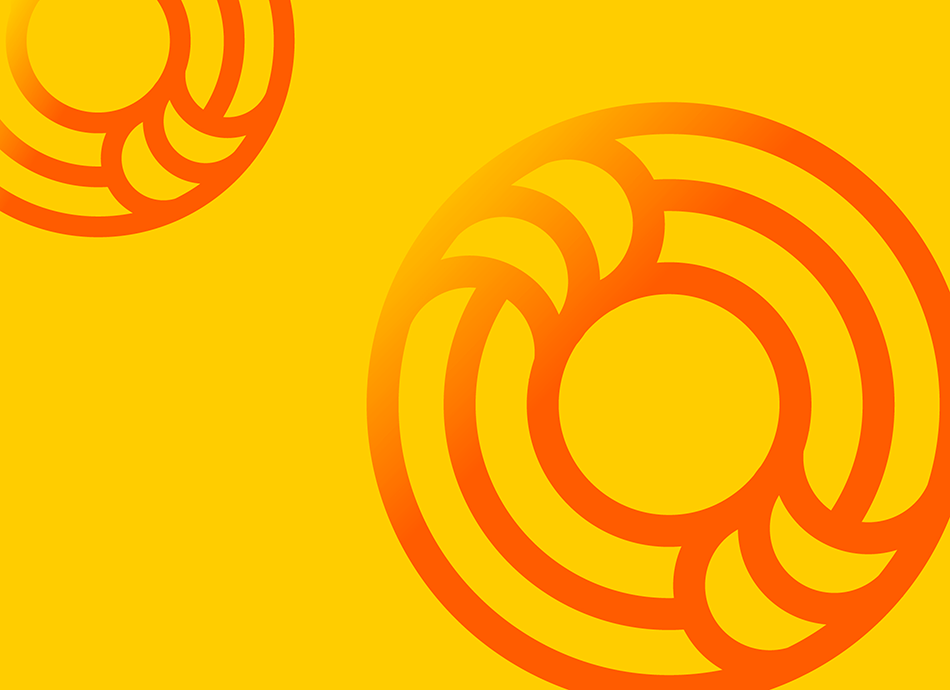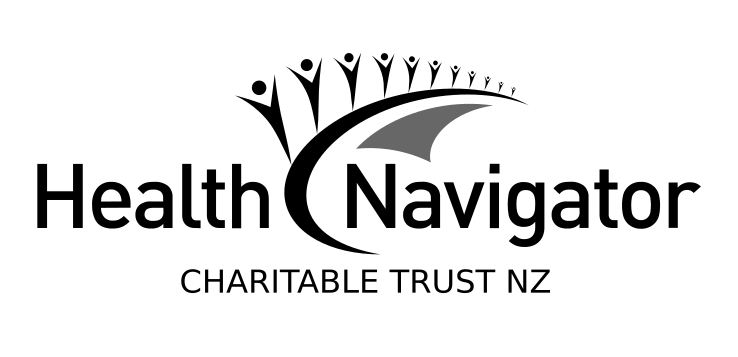Paid apps
Apps that are not free, will require you to make a payment. Payments may be:
- one-off payment – where a single payment is made for the ongoing use of the app. You're not expected to pay again.
- a subscription charge – which is a recurring payment, eg, a monthly subscription.
Apps that are not free should be upfront about their charges and give you a clear idea of the costs in the app store summary. If it's unclear in the app, check if the app has an associated website. The costs may be outlined there. Always make sure you understand the charges before you make payment.
Be aware that some apps may change their payment plan. For example, an app that was initially free may introduce charges to use some features. The app developer should be clear and explicit about any changes to pricing.

Image credit: Canva
However, there are instances when you may find yourself paying charges when using a 'free' app. This can happen particularly with limited period free trials and in-app purchases.
Free trial for a limited period
Some apps offer a free trial for a limited number of days. Some of these may then go on to charge you once this period is over. Before signing up to a free trial take the following steps:
- Check the fine print. Always read the terms and conditions of the app before signing up. It can lengthy and full of legal jargon, but should include the timeframe of the free trial, the cost of the app after the free trial period has ended and how you can cancel the app.
- Search online for reviews of the app and the app developers. It’s not fool proof, but it can let you know what experience others have had.
- Always be careful of who you’re giving your credit card details to. A common tactic is to roll the free trial subscription over to a premium subscription once the free trial period has ended. Sometimes this is done without you knowing.
- Mark the date on your calendar for the end of limited time offers. That will remind you to cancel the app before payments begin. The timeframe of the free trial should be in the fine print of the terms and conditions.
- If you don’t understand it, don’t agree to sign up. The terms and conditions of the offer should be written in a way that you can easily understand. If you can’t easily understand them, be wary.
Read more about unwanted subscriptions and trials. (external link)
In-app purchases
An in-app purchase is any fee you're charged after the initial cost of downloading the app (if there is one).
- Many free apps have in-app purchases where you can buy goods and services from inside the app, eg, add-ons, subscriptions and premium features.
- Some apps may be free to download and let you access basic features for free, if you're willing to put up with advertisements.
- Accessing premium features or an ad-free version instead often means you have to pay more.
- Developers often use in-app purchases as a source of income.
- Before downloading an app, read the app summary in the App Store and Google Play to see if it has in-app purchases. Read more about in-app purchases and how to prevent them(external link).