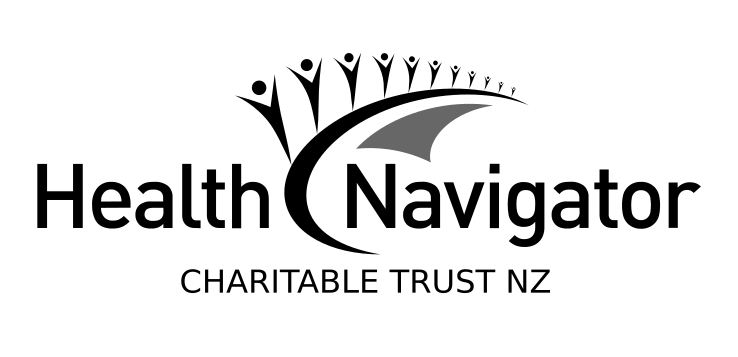If you're a frequent visitor to Healthify, why not share our site with a friend? Don't forget you can also browse Healthify without using your phone data.
Blood pressure apps
Blood pressure apps
- Blood pressure (BP) tracking apps are a useful tool for you to record your blood pressure readings.
- Instead of keeping a paper diary, these apps are a digital way to keep track of your BP recordings.
- Be aware that there are many health apps that claim to measure your blood pressure without the use of a blood pressure cuff, but none of these have been validated and shouldn’t be trusted to give you an accurate BP reading.
- Find out more about blood pressure apps.
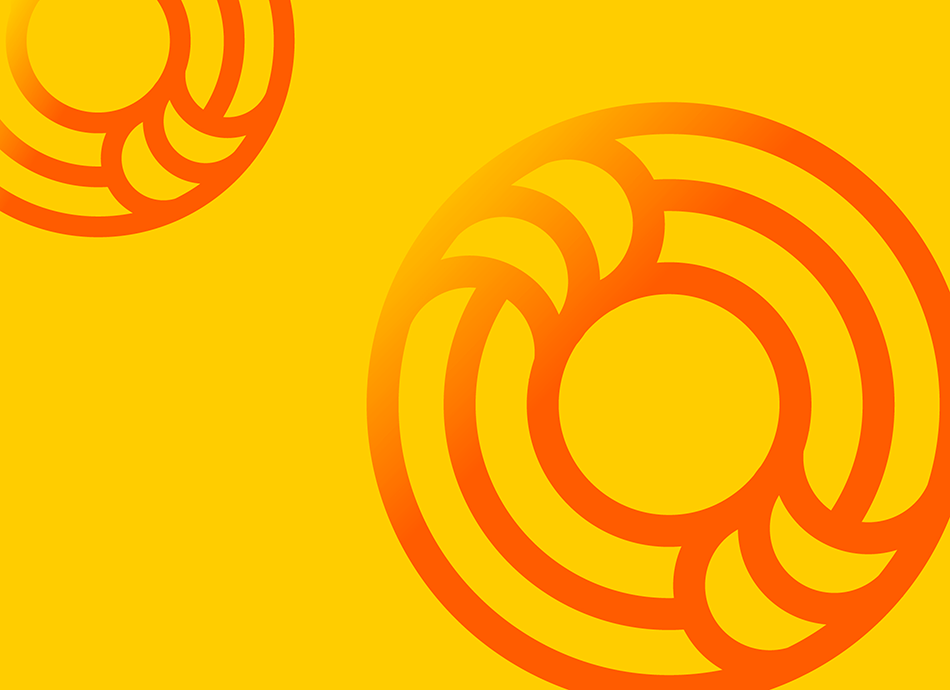
Knowing you have high blood pressure and finding the most accurate way to monitor and control it can be a challenge. Using a health app to track – but not measure – your blood pressure readings, combined with regular checks from your nurse or doctor, can help minimise your risk of having a heart attack or stroke.
Tips when using blood pressure apps
Do (✔)
- Talk with your nurse or doctor about your ideal blood pressure range and ways to maintain a healthy blood pressure.
- Use an app to keep track of your recordings as part of your blood pressure management plan.
Don’t (✘)
- Rely on apps that claim to measure your blood pressure without the use of a blood pressure cuff.
- Use a blood pressure app without first discussing it with your healthcare provider.
- Make changes to your medication based on the recommendations from the app.
Warning: fake blood pressure apps
| Be aware !! | Fake blood pressure apps |
|---|---|

|
There are many health apps that claim to measure your blood pressure without the use of a blood pressure cuff, but none of these have been validated and shouldn’t be trusted to give you an accurate recording. |
The only safe way to measure your blood pressure is to use a reliable blood pressure monitor.
You can measure your blood pressure at home using your own monitor or you can visit your local healthcare centre where a nurse or doctor can take a recording. If you’re unsure about which monitor to use or how to take your own blood pressure, talk with a healthcare professional who can show you how.
Here are a few BP tracking apps reviewed by Healthify
| App | Features | Clinical review |
|
|
|
|
|
He taonga (blood pressure support tool)
|
|
|
|
|
|
| App developer: If you are the developer and would like to provide updated information about this app, please email the app library manager at [email protected]
Disclaimer: Healthify’s app library is a free consumer service to help you decide whether a health app would be suitable for you. Our review process is independent. We have no relationship with the app developers or companies and no responsibility for the service they provide. This means that if you have an issue with one of the apps we have reviewed, you will need to contact the app developer or company directly. |
While there are a growing number of apps that claim to support blood pressure self management, studies have found very few credible apps. Blood pressure apps differ in terms of their features and usefulness. A review of mobile apps to support the self-management of hypertension found the following functionality features to be important and desirable in blood pressure apps:
- Self-monitoring capabilities: this enables the user to track their BP and other health data over time in different formats, including graphs or tables and access the summary.
- Reminders and alerts: to remind users about their medication time, BP measurements, hospital visits or personal goals. Also the system alerts another person such as their health care provider when a medication dose is missed or when the BP is higher than the normal level.
- Automatic feedback: feedback is provided to users using different approaches. These include active feedback (through self-care messages and reinforcement messages) and passive feedback ( representing data in different colour codes to indicate whether measurement levels differed from the normal range).
- Goal setting.
- Educational information.
- Communication with health care professionals, eg, through text messaging.
- Stress management.
References
- Popular Android blood pressure apps are useless and even harmful to patients(external link) iMedical Apps, Medpage Today, May 2016.
- Green BB. BP here, there, and everywhere – mobile health applications (apps) and hypertension care(external link). J Am Soc Hypertens. 2015;9(2):137-9.
- Kumar N, Khunger M, Gupta A, Garg N. A content analysis of smartphone-based applications for hypertension management(external link) J Am Soc Hypertens. 2015;9(2):130-6.
- Alessa T, Abdi S, Hawley MS et al. Mobile apps to support the self-management of hypertension – systematic review of effectiveness, usability, and user satisfaction(external link) JMIR Mhealth Uhealth. 2018;6(7):e10723.
- Jamaladin H, van de Belt TH, Luijpers LC, et al. Mobile apps for blood pressure monitoring – systematic search in app stores and content analysis(external link) JMIR Mhealth Uhealth. 2018 Nov 14;6(11):e187
|
Disclaimer: The NZ Health App Library is a free consumer service to help you decide whether a health app would be suitable for you. Our review process is independent. We have no relationship with the app developers or companies and no responsibility for the service they provide. This means that if you have an issue with one of the apps we have reviewed, you will need to contact the app developer or company directly. |
Factsheets – using health apps safely

How to choose a health app
Healthify He Puna Waiora, NZ

Privacy and security tips for using health apps
Healthify He Puna Waiora, NZ
Credits: Healthify editorial team. Healthify is brought to you by Health Navigator Charitable Trust.
Last reviewed:
Page last updated: