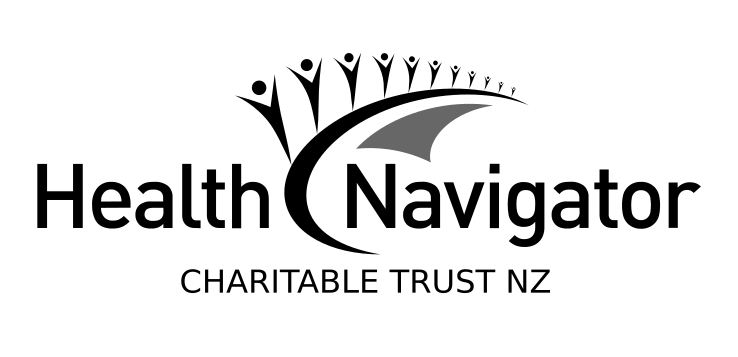| Be My Eyes app | By Be My Eyes |
 |
Features
|
| Security and privacy | Does the app:
Read more about safety and security when using apps. Brochures: |
| Cost | Free |
| How to get the app |
We're aware of a problem when trying to use Zero Data to link to Healthify. Zero Data is managed by Health NZ and we are working with them to get this fixed.
Be My Eyes app
Be My Eyes app
-
An app that connects people who are blind or with vision impairment to sighted volunteers for visual assistance through a live video call.
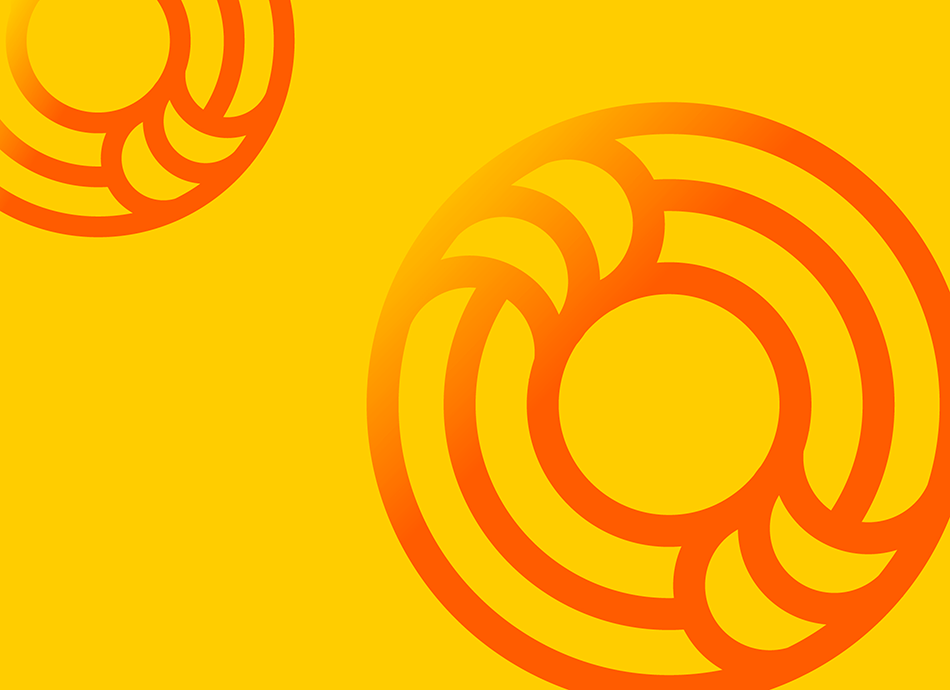
Be My Eyes is a communication app where a person with blindness or low vision connects to people with sight, or industry representatives, through a video call.
The aim of the app is to provide immediate, easy-to-use support for people with blindness and low vision. For example, you point your smartphone camera at things and get help seeing what they are. The app rings, a droning ring, until both sides are connected. It is a free service and is currently available in 12 countries, including New Zealand.
The technology matches people based on language and time zone, so volunteers are only contacted during daytime hours. App users can also get technology support from the Microsoft Disability Answer Desk.
For the complete app description, go to the app website(external link), Google Play(external link) or the App store(external link).

| PROS | CONS |
|---|---|
|
✔ Simple interface and easy to use. ✔ Clear and informative video demonstration on how to receive calls. ✔ Able to share stories about experience using the app. ✔ Able to choose your primary language. |
✘ Occasionally, there is video delay when answering calls.
|
This app has been reviewed by other independent websites:
Be My Eyes app(external link) Adaptive Technology Solutions, NZ
|
Disclaimer: The NZ Health App Library is a free consumer service to help you decide whether a health app would be suitable for you. Our review process is independent. We have no relationship with the app developers or companies and no responsibility for the service they provide. This means that if you have an issue with one of the apps we have reviewed, you will need to contact the app developer or company directly. |
Factsheets – using health apps safely

How to choose a health app
Healthify He Puna Waiora, NZ

Privacy and security tips for using health apps
Healthify He Puna Waiora, NZ
Credits: Healthify editorial team. Healthify is brought to you by Health Navigator Charitable Trust.