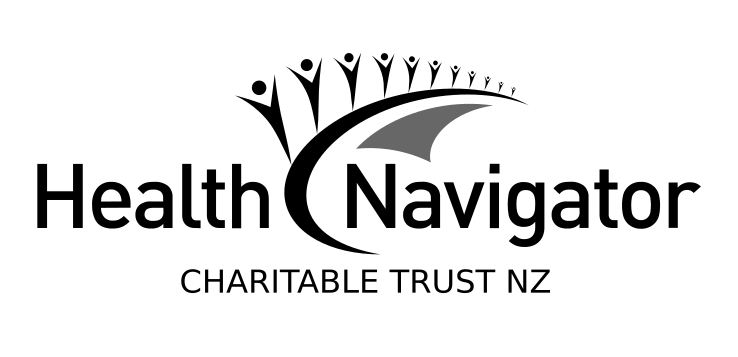Ada – check your health app
Ada – check your health app
- An app for anyone with non-serious symptoms who wants advice about whether to seek medical attention and what the potential causes may be.
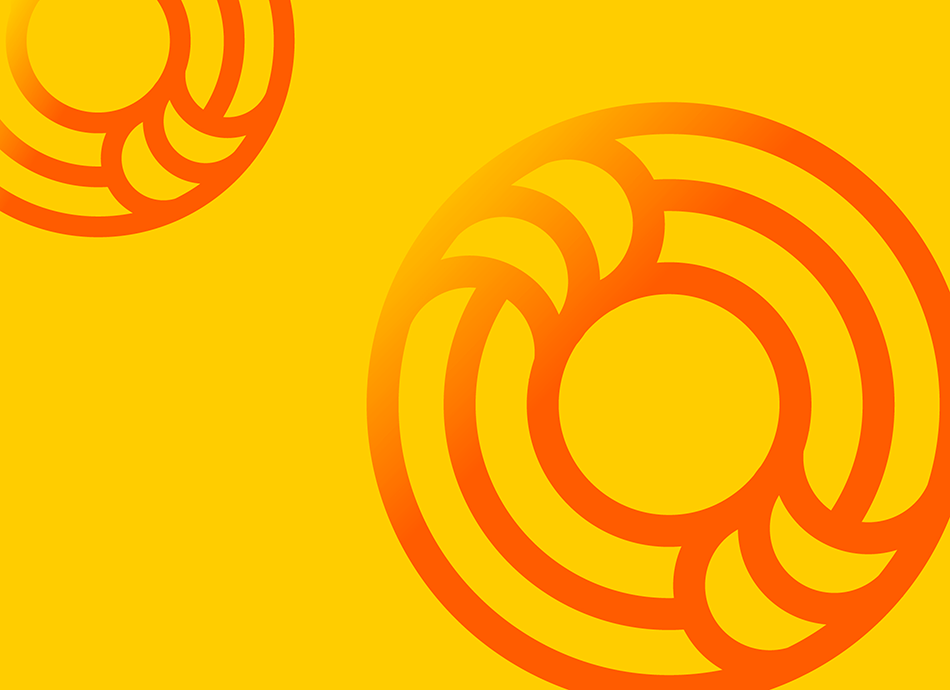
| Ada – check your health app | By Ada Health |

|
Features
|
| Country of origin | Germany |
| Clinical review |
|
| Security and privacy | Does the app:
Read more about safety and security when using apps. Brochures: |
| Cost | Free |
| Advertisements | This app contains no ads. |
| How to get the app |
Ada – check your health app is mainly a symptom checker. It's designed to help you understand your symptoms better and get advice on when to get medical help. Before you start using the symptom assessment tool, there's an alert to remind you not to use the app if you're experiencing serious symptoms. If you click on the alert, you can see a list of symptoms that require urgent medical assessment, and you are recommended to call your local emergency number or visit the nearest emergency department.
- You can complete a symptom assessment for either yourself, or for someone else such as a child. If you complete the assessment for someone else, their profile will be saved in the app.
- The symptom assessment is very easy to complete. You start by searching for your main symptom (eg, headache, chest pain, sore back etc), and the app will ask you some follow up questions to assess the duration, severity, and other features of the symptom. You can then add as many additional symptoms as you want. After this stage, the app will ask you multiple follow-up questions to narrow down the potential causes, and assess the severity and recommendation (eg, manage at home, see a doctor, call emergency number). The questions all have options to say “I don’t know”, or you can click on “What does this mean?” to see a more in-depth explanation of what the question is asking. This will often include a diagram or photo example to help you to answer the question accurately.
- If at any stage you select answers that suggest the potential of a serious condition that requires urgent medical attention (eg, stroke, heart attack), the app will prompt you to stop the symptom assessment early and contact your local emergency number immediately.
- When you have completed the symptom assessment, using an AI/computer algorithm, the app will give you a list of potential causes/conditions that might fit the symptoms you're experiencing. It will also give advice on whether you need to seek medical attention, and how urgently.
- For each potential cause/condition, the app provides an overview with information about risk factors, symptoms, diagnosis, treatment, prevention, and prognosis. It also gives an approximate likelihood of you having the condition based on the symptoms you've entered (eg, “6 out of 10 people with these symptoms had this condition”). There's also advice for each potential condition about whether it can be managed at home or whether you need to seek medical advice.
- The app also features a symptom tracking tool, which allows you to track symptoms over time. You can add notes when you track a symptom so you can add any additional information you want to record (eg, medication taken, specific details of symptom). This tool displays tracked symptoms in a basic timeline, but you need to open the notes for each entry to see specific details (eg, if you're tracking fever, you need to open each entry to see what temperature was recorded). There is no other way to view the data, no graphs will be produced to show progression of symptoms over time.
For the complete app description, go to the app website(external link), Google Play(external link), App Store(external link) or, for a more detailed review, see reviews below.
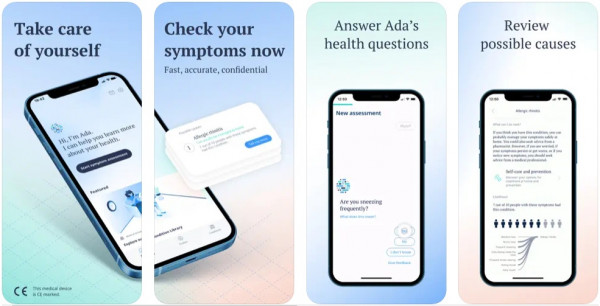
| PROS | CONS |
|---|---|
|
✔ You can track for yourself or someone else. ✔ Quick advice to seek urgent medical attention is provided if you report a potentially serious symptom. ✔ Uses comprehensive questions to analyse specific details and severity of symptoms. ✔ Detailed descriptions are available for each question, including diagrams and sample photos where applicable. ✔ Completed symptom assessments and symptom tracking are saved and can be viewed through your profile. ✔ There's an option to record your additional health information, eg, medications, allergies. |
✘ The symptom tracking tool is very basic. ✘ Not Aotearoa New Zealand based, so it doesn't provide the New Zealand emergency number (the app will state “call your local emergency number”). In Aotearoa New Zealand this is 111.
|
Clinical review
![]()
Reviewer: Emma Riddell, Clinical Pharmacist, Health New Zealand | Te Whatu Ora
Date of review: August 2024
Platform: Android
Version: 3.56.0
Comments: I found this app to be a really good resource for symptom assessment. It is very user-friendly and easy to use. I really liked that it was quick to identify if you are reporting serious symptoms, and recommends you to stop the assessment and contact your local emergency number (111 in Aotearoa New Zealand). The questions are easy to answer, and they all have explanations you can view if you don't understand the question. The diagrams and photos were really helpful when answering questions about symptoms (eg, when asked if you have flank pain, you can view a diagram depicting what area of the body this is describing). If you still don’t understand after reading the additional explanation, you can select “I still don’t understand” or “I don’t know”, so you will not enter potentially incorrect information.
The symptom assessment tool is reasonably quick to complete, and provides basic information about whether your symptoms can usually be managed at home vs. needing to see a doctor vs. needing urgent medical attention. It also provides good quality information about suggested medical conditions that may be causing your symptoms.
I found the symptom tracking tool to be very basic – it is easy to record symptoms over time, but viewing the history of tracked symptoms is a bit frustrating. The tracking tool shows symptoms in a timeline, and displays the symptom recorded (eg, “fever”, “cough”), and the time it was recorded. In order to see specific detail (eg, what temperature was recorded, severity of cough), you need to click into each entry individually.
Safety concerns: None.
New Zealand relevance: Yes, the app is relevant to a New Zealand audience but, because it's not New Zealand based, it does not provide the New Zealand emergency number (the app will state “call your local emergency number”).
|
Disclaimer: The NZ Health App Library is a free consumer service to help you decide whether a health app would be suitable for you. Our review process is independent. We have no relationship with the app developers or companies and no responsibility for the service they provide. This means that if you have an issue with one of the apps we have reviewed, you will need to contact the app developer or company directly. |
Factsheets – using health apps safely

How to choose a health app
Healthify He Puna Waiora, NZ

Privacy and security tips for using health apps
Healthify He Puna Waiora, NZ
Credits: Healthify editorial team. Healthify is brought to you by Health Navigator Charitable Trust.