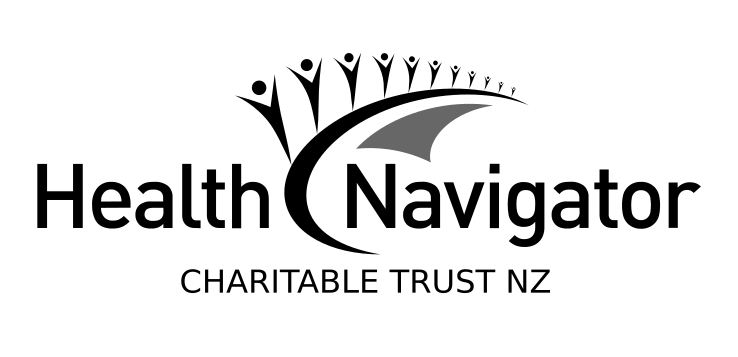Wishing everyone a safe and happy Christmas and New Year – Meri Kirihimete from the Healthify team.
How to ‘sharent’ responsibly
What to think about when sharing pictures and videos of your child online
Key points about how to sharent responsibly
- It might seem harmless to share images and videos of your child with whānau and friends through social media, but it might be risky.
- How will your child feel about some of the details or images of them still being around as they get older?
- If you post any details about them you might be providing somebody with opportunities for online grooming.
- Netsafe provides some things to think about before posting on social media and some good tips for staying safe.
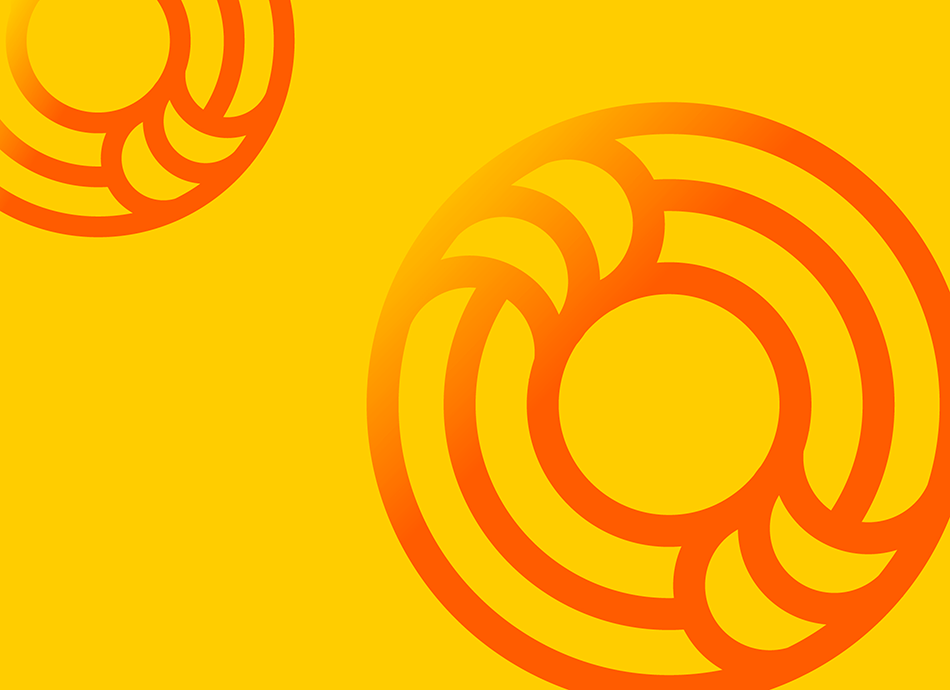
Sharenting refers to the practice of parents, caregivers or relatives sharing information about their children (underage) on social media. This can include photos, videos, personal stories, and other updates about the child’s life.
- Many parents share their child’s milestone moments with friends and whānau. Posting the odd picture online of their child doesn’t come under the sharenting umbrella. But repeatedly sharing sensitive information about your child on social media (normally without understanding the possible or future consequences), is referred to as sharenting.
- It's important to note that nothing’s 100% private online.
- People often think they are creating a digital version of a photo album but in reality, they are creating a digital footprint for their child that anybody could have access to.
- Parents have the responsibility to treat their children’s privacy with care, especially if they’re too young to consent.
It’s common for people to believe that sharing children’s moments online allows them to connect with family and friends. They think they are creating a digital version of a photo album but in reality, they are creating a digital footprint for their child that anybody could have access to.
Unwelcomed online attention
When parents share pictures and updates about their children online, it can attract commentators who can use this information to groom children.
Cyberbullying
Children can become targets of cyberbullying when their personal information is shared online, making them vulnerable to harassment, intimidation, and online abuse.
Embarrassment and humiliation
Children may feel embarrassed and humiliated when their private moments, such as toilet training, tantrums, or accidents, are shared on social media platforms, especially as they grow into adults themselves.
Identity theft
Sharenting can also put children at risk of identity theft, where their personal information can be stolen and used for fraudulent activities.
Lack of control
Children may feel that they have no control over their personal information and how it is shared online, leading to a lack of autonomy and privacy.
1. Look ahead
Whenever you want to post something online about your child, it’s worth thinking about the digital footprint(external link) you are creating for them. Some photos or content may seem harmless now but could lead to something more negative later. Think about how your child might feel about the content you’re sharing once they’re older and how it may affect their future. No previous generation of children has had so public a childhood and not all of them are happy about it when they’re older.
2. Ask for permission
Does the photo you’re about to post include other people’s children? It’s best if you ask their parents for permission before you post a photo online. If your children are old enough consider asking them if they’re okay for you to share it before you post a photo as well. Asking for permission before you post is a great way to teach them about respect and consent online.
3. Check your privacy settings
If you’re thinking about sharing a photo of your child on social media it’s important that you first check what privacy settings you have set up. Some social media networks default to public or more open privacy settings when you sign up so make sure what you’re posting can only be seen by the people you’d like to see it.
4. Think about who is in your network
A lot of people have social media networks that include people they aren’t close to anymore. Make sure you are happy with everyone in your social media network seeing the photo – if you’re not sure or if you’d prefer to share it only with a smaller group consider setting up a private group chat.
5. Consider the personal information in the picture
Before you hit post, have another close look at the photo to make sure you’re not revealing any personal information about yourself or your child. Some things to look out for include: the name of your child’s school, your road or house number or any other personal or private information that people could use to build a profile of your child – potentially exposing them to identity theft or online grooming. Parents can protect their tamariki by blurring photos which show uniform logos or crests.
What you need to know about sharenting(external link) Netsafe, NZ
Sharenting(external link) Commissioner for Children and Young People, Australia
Walrave M, Robbe S, Staes L, Hallam L. Mindful sharenting – how millennial parents balance between sharing and protecting(external link) Front Psychol. 2023;14:1171611
References
Are you a sharenter?(external link) Netsafe, NZ
|
Disclaimer: The NZ Health App Library is a free consumer service to help you decide whether a health app would be suitable for you. Our review process is independent. We have no relationship with the app developers or companies and no responsibility for the service they provide. This means that if you have an issue with one of the apps we have reviewed, you will need to contact the app developer or company directly. |
Factsheets – using health apps safely

How to choose a health app
Healthify He Puna Waiora, NZ

Privacy and security tips for using health apps
Healthify He Puna Waiora, NZ
Credits: Netsafe, NZ and Healthify editorial team. Healthify is brought to you by Health Navigator Charitable Trust.
Last reviewed: